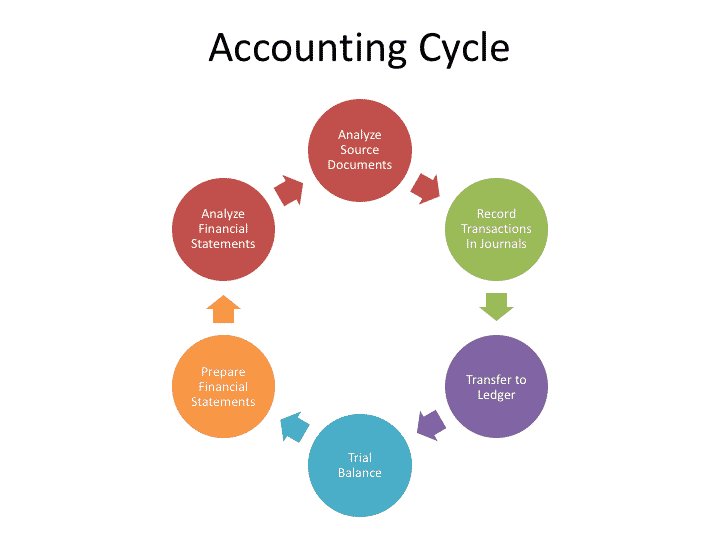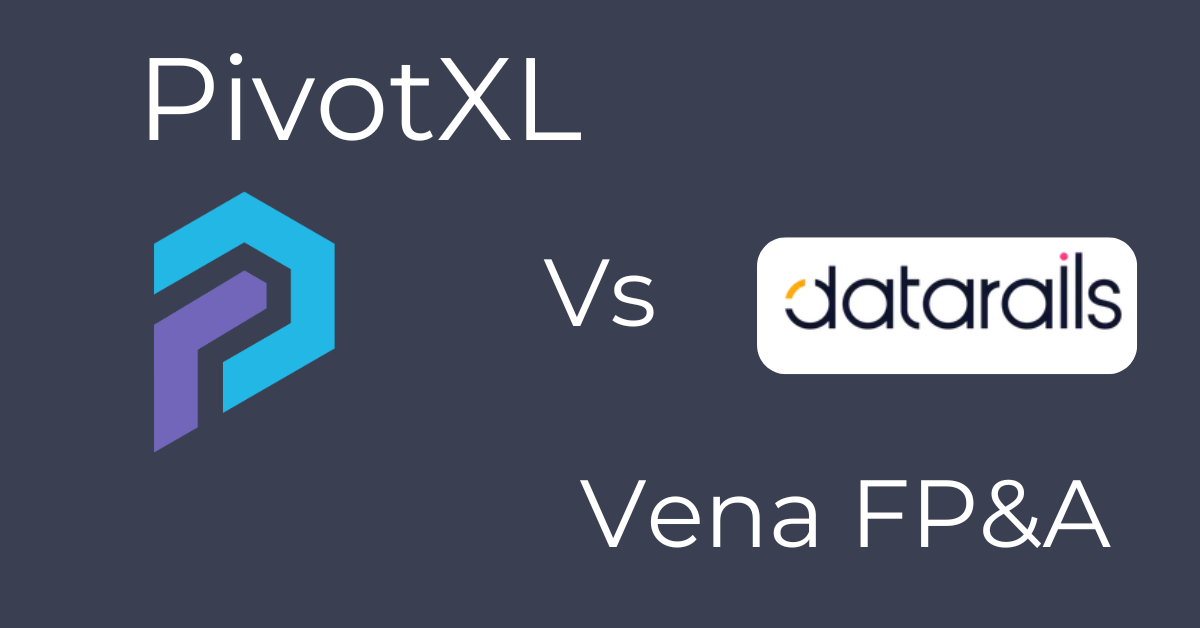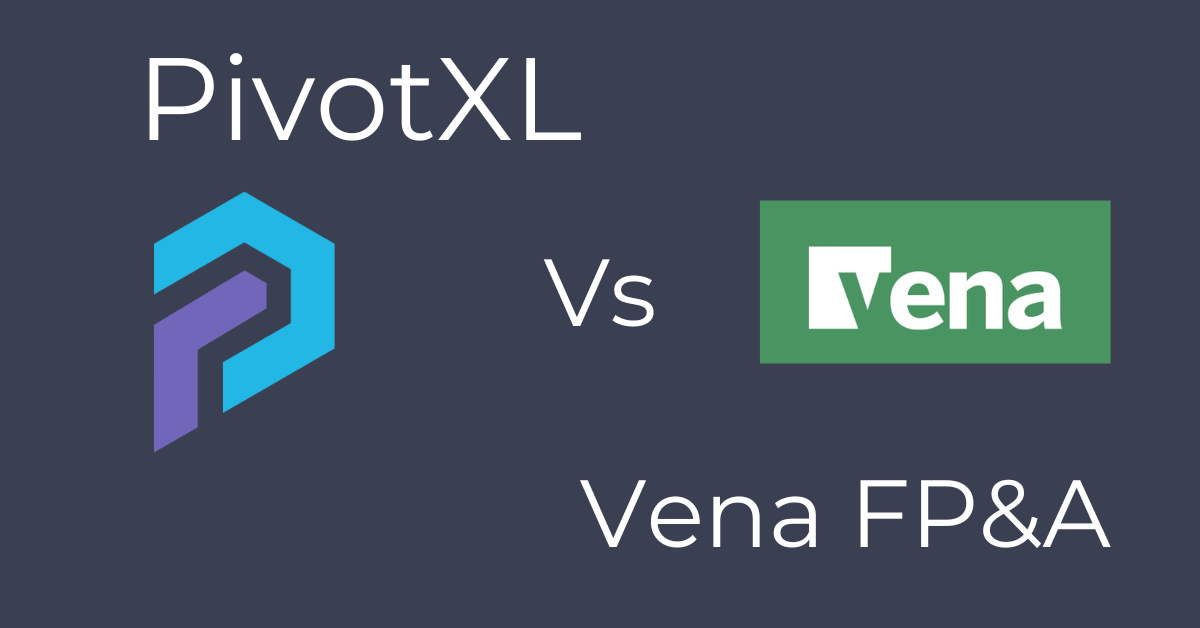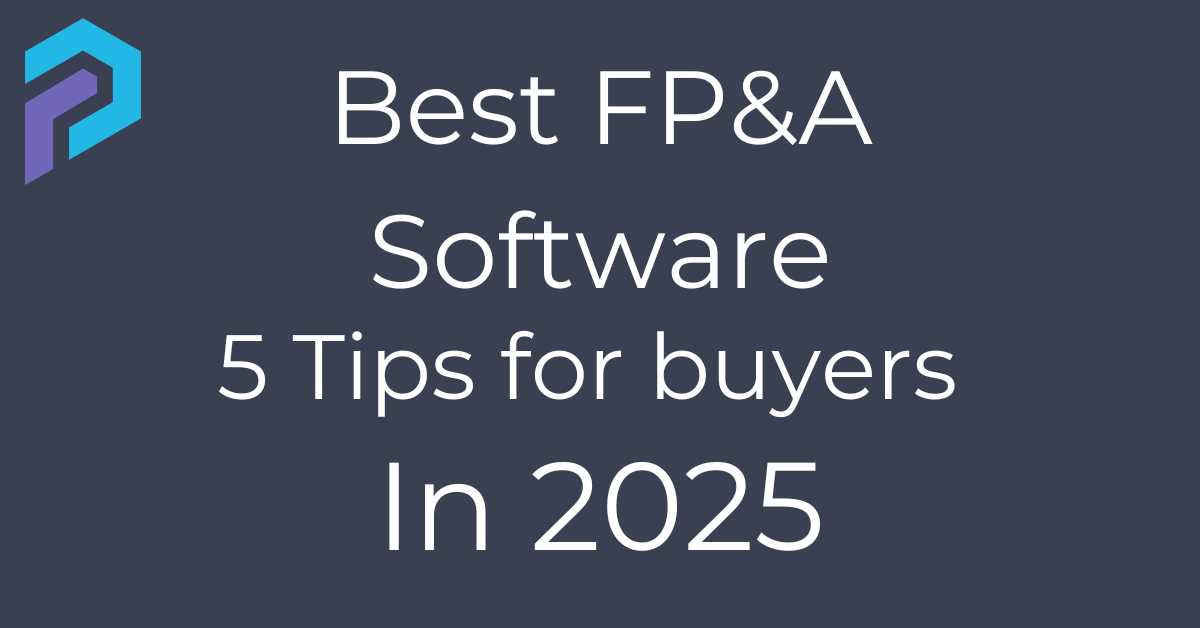Track Changes In Word
Many use the track changes functionality in Microsoft Word. Once you enable it, Word marks down any changes and comments. The application tries its best to capture changes such who did the changes, when did it happen and what kind of changes was it (edit, delete or add).

Track Changes Vs Version Control
Another form of Track Changes is version control. Version control is commonly used in software programming. We write the code in a text file. Then upload it to a central code repository. If anybody else wants to change the code they check out the file, make the changes and upload it back again. When there is a new upload, the repository keeps a backup of the old version. If needed, we can see the color-coded difference between the versions.

Versioning in Accounting
Now, what about data, are there uses for Track Changes or version control in data as well? There are many uses for version control is data as well. One common one is during the month end close for accounting.

Monthly close is the process of creating statement reports from transactional data. For some companies, it is a complex process with many stages. As it goes through each stage, the data that goes into statement accounts keeps changing. If there is any discrepancy, it is good to see the previous versions to reconcile the issue.

PivotXL Features
PivotXL has a built-in feature for identifying data versions. When a user submits data, we make a backup of any data changes. The user can see the previous versions at any time through the click of a button. We show data such as when the changes were made, who made them and through which template.
Read Budget Planning Page to know more about how PivotXL help in you in monthly close.