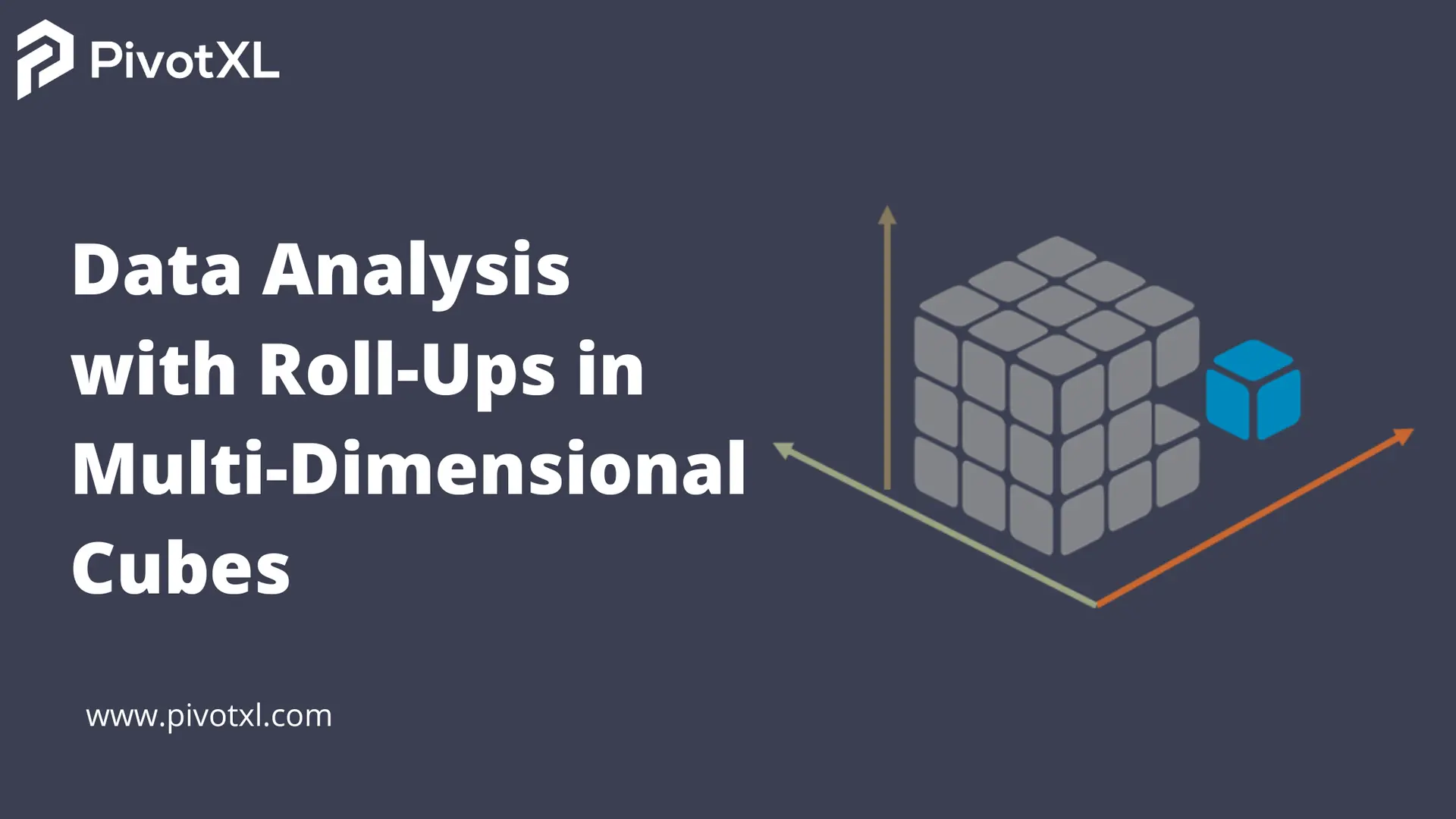In the realm of data analysis, multi-dimensional cubes have emerged as a user-friendly structure, particularly beneficial for those less acquainted with technical data manipulation. They simplify data analysis by eliminating the need for complex SQL queries. In fact, the evolution of Pivot tables in Excel is rooted in the concept of cubes.
In this blog, we delve deeper into a significant aspect of these cubes: roll-ups and groupings.
Transforming Trial Balance into Financial Reports
A trial balance, a type of financial report, can be transformed into a profit and loss statement (P&L) and a balance sheet by categorizing different elements. This process involves organizing the trial balance into various sections, each contributing to the overall P&L and balance sheet. For instance, you might group all revenue entries to calculate total revenue, or aggregate all costs of goods sold (COGS) to determine the total COGS.
The Power of Roll-Ups
Roll-ups streamline the conversion of a trial balance into a P&L and balance sheet. By creating diverse roll-up groups, the same trial balance can generate multiple report types. One group could produce a standard operational P&L, while another might create a statutory P&L, adhering to specific accounting frameworks like IFRS or GAAP.
A critical feature of roll-ups is the operator, which dictates how numbers are combined—either by addition or subtraction, based on their positive or negative values. For example, calculating gross profit involves adding all revenue (positive figures) and subtracting all COGS (negative figures).
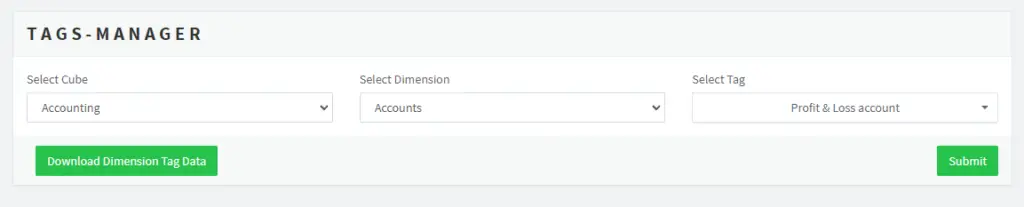
Multi-Dimensional Roll-Ups
Moreover, roll-ups in a multi-dimensional cube can span across multiple dimensions. Imagine having various accounts that record revenue, distributed across different locations. Roll-ups can consolidate all these revenue accounts across desired locations, enabling analysis like revenue distribution in the northern or eastern regions.
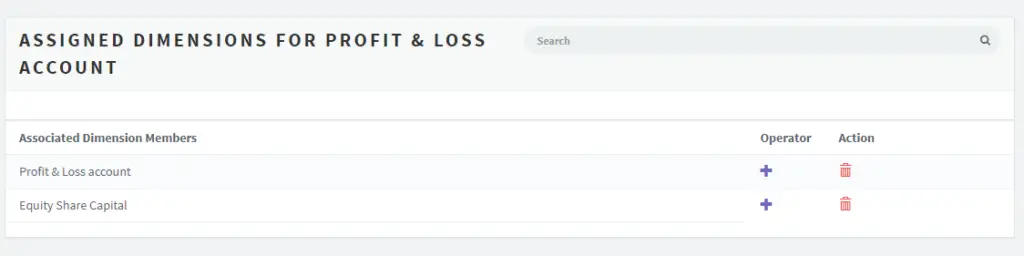
PivotXL: Your Partner in Data Management
PivotXL offers robust capabilities for establishing and handling these roll-ups and groupings. You can define them directly within the cube, and we provide an efficient Roll-up Manager tool. This tool facilitates easy grouping of data and precise setting of operators, enhancing the overall data management process.
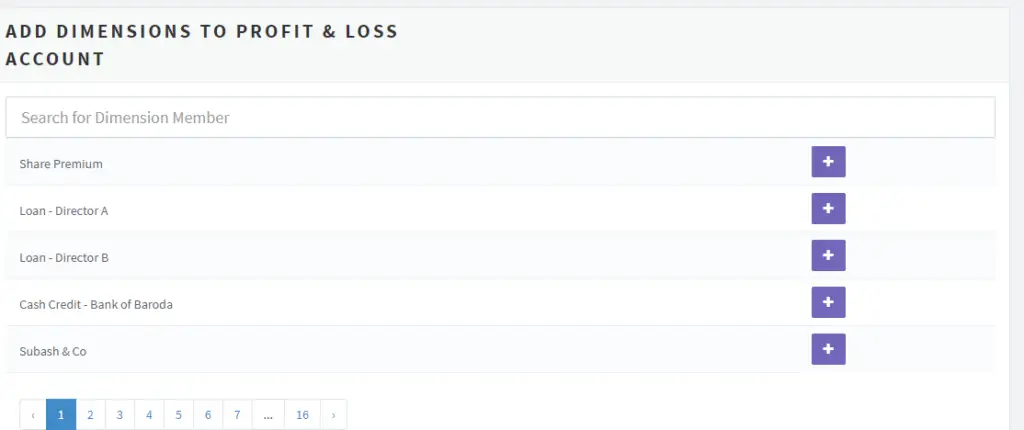
In conclusion, the power of roll-ups and groupings in multi-dimensional cubes simplifies data analysis, making it accessible to a wider audience. Whether you’re generating various types of financial reports from a single trial balance or analyzing revenue distribution across regions, multi-dimensional cubes make the process seamless and efficient.