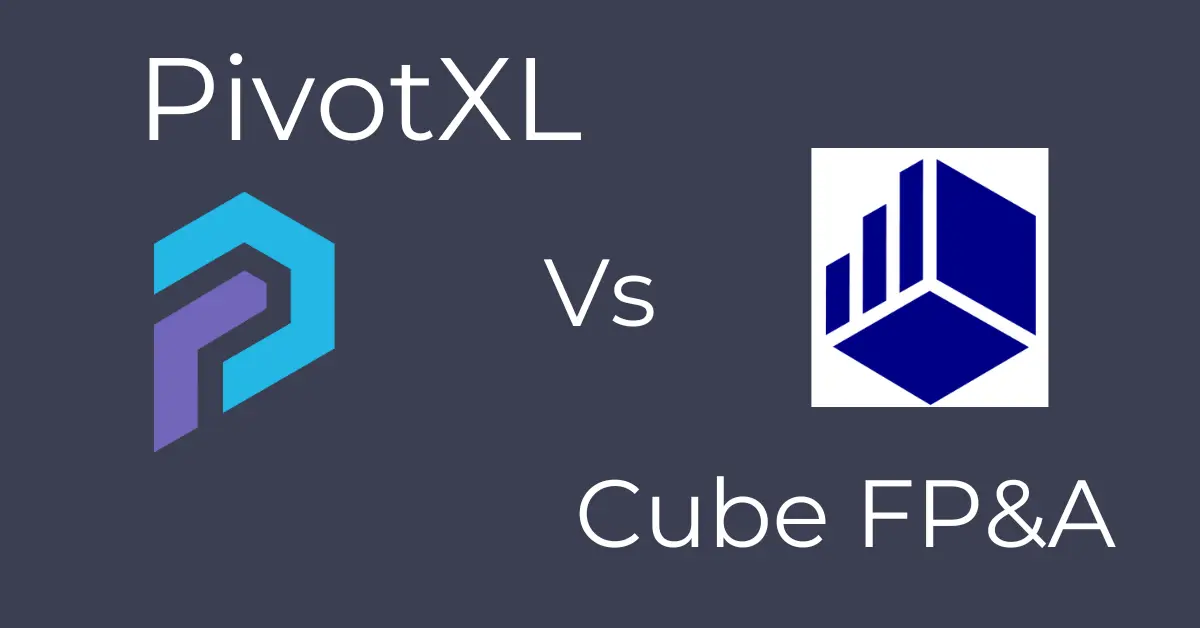The FP&A landscape in 2025 is more competitive than ever. With over 150 vendors competing for attention, choosing the right solution has become critical. Among these options, PivotXL has emerged as a top choice for budgeting, reporting, and forecasting. Meanwhile, Cube FP&A stands out as another strong contender. But how do these solutions compare? This article breaks down the key differences to help you make an informed decision.
What You’ll Learn:
- Cube FP&A vs PivotXL: Approach to Excel
- Cube FP&A vs PivotXL: Pricing
- Cube FP&A vs PivotXL: Key Feature Differences
- State of Venture-Funded FP&A Companies
- Detailed Feature Comparison: Cube FP&A vs PivotXL
Cube FP&A vs PivotXL – Approach Towards Excel
FP&A software typically takes two approaches: replacing Excel or integrating with it. On one hand, both Cube FP&A and PivotXL choose to integrate with Excel. However, they differ significantly in their execution. For instance, PivotXL prioritizes enhancing Excel’s capabilities, while Cube FP&A takes a less defined approach. As a result, users may experience distinct advantages depending on the solution they choose.
PivotXL Builds on Excel’s Strengths
PivotXL prioritizes seamless Excel integration. Specifically, it enhances Excel with collaboration and version control features. This means teams can work on a single version, reducing errors and saving time. On the other hand, Cube FP&A’s website places less emphasis on Excel integration, making its approach less clear. Consequently, businesses seeking robust Excel capabilities may find PivotXL more aligned with their needs.
In summary, PivotXL stands out with its strong focus on collaboration and data management. By contrast, Cube FP&A provides less clarity regarding its approach to Excel integration, making it a less defined option for businesses relying heavily on Excel.
Cube FP&A vs PivotXl: Feature Comparison
Furthermore, PivotXL goes beyond financial planning. It also provides advanced reporting tools, such as:
- Custom Tables and Filters: Simplify transactional data slicing and dicing.
- Custom Scripts: Automate complex tasks for greater efficiency.
- PowerPoint Integration: Create presentations directly from your data.
- Task Management: Advanced task management functionality helps streamline budgeting and month-end close processes.
Cube FP&A vs PivotXL: Pricing
FP&A software pricing varies significantly based on features and scale. For instance, some solutions start at $30 per month, while others can cost millions of dollars annually. As a result, pricing becomes a critical consideration for businesses. To choose effectively, it is essential to align the tool with specific requirements and budget constraints. Therefore, understanding the cost-to-value ratio is crucial for making an informed and confident decision.
Pricing Comparison:
Pricing is a critical factor when choosing FP&A software. Since it varies based on features and scale, it is important to align the cost with your business needs. Thus, careful evaluation ensures the chosen solution provides value without exceeding budget constraints.
- PivotXL: Starts at $100 USD per month.
- Cube FP&A: Begin at $2,000 USD per month
PivotXL and Cube follow vastly different pricing models—PivotXL is nearly 10 times cheaper than Cube. Although their feature sets are broadly similar, PivotXL’s affordability gives it a clear edge for cost-conscious businesses.
This significant price gap further highlights PivotXL’s advantage. Even though both tools offer comparable features, PivotXL delivers superior value for money. Therefore, it emerges as a more affordable and practical choice, making it ideal for budget-conscious teams.
Risks of Choosing a Venture-Funded FP&A Company in 2025
The FP&A funding landscape has changed significantly in 2025. Many companies have raised tens of millions, but venture capitalists are growing cautious. Increasingly, they are hesitant to invest further or are looking to exit. This trend is evident with companies like OnPlan and Causal. This trend has been observed with companies like OnPlan and Causal.
Cube FP&A also relies heavily on venture funding. This dependence likely puts it under similar pressures. The crowded mid-market to enterprise space makes it even harder for Cube to stand out.
In contrast, PivotXL takes a different path. It avoids these risks with a slow-growth, sustainable approach. Starting at just $100 per month, PivotXL focuses on long-term client success over rapid expansion.
Summary: Choosing a venture-funded FP&A company in 2025 comes with risks like funding instability and intense competition. PivotXL’s steady growth and affordable pricing provide a safer, more reliable alternative.
Cube FP&A vs PivotXL Quick Feature Comparison
| PivotXL | Cube FP&A | Benefits | |
| Storing Data in Cubes | Yes | Yes | Multi-dimensional cubes store data efficiently. These cubes simplify comparing budgets with actuals and analyzing data from different angles. |
| Excel Add-In (GET/SEND Data) | Yes | Yes | Both features let you pull and send data from cubes into Excel. You can use this data for reporting and calculations. |
| Excel Reporting | Yes | Yes | Managers prefer clean, formatted Excel reports. Add-ins let you pull data, format reports, and share them seamlessly. |
| Excel as calculation engine | Yes | Yes | Excel handles calculations easily. Pull data from the database, apply formulas, and send results back to the database. |
| Audit Trails | Yes | No | Databases track changes when you send data. You can see who made changes, when, and what they updated. |
| Sharable Web Dashboards | Yes | Yes | Build interactive web dashboards directly in the application. Collaborate in real-time without using external tools. |
| Consolidated Data – Upload | Yes | Yes | Import datasets like trial balances easily. Tools manage various formats, making data uploads simple and flexible. |
| Transaction Data – Upload | Yes | No | Break transaction data into smaller chunks by date or keywords. Upload and reorganize the raw data for better analysis. |
| Custom Script – Upload | Yes | No | Use scripts to handle complex data exports. Scripts prepare and upload data into the database seamlessly. |
| API Based Import | Yes | Yes | APIs automate data access. Some systems lack custom APIs, but available ones simplify workflows and save time. |
| Web Calculation Engine | Yes | No | Create calculations for management reports within the system or use Excel templates. Choose the method that fits your workflow. |
| Template Storage | Yes | Yes | Store Excel templates in the application for easy access. This keeps templates organized and searchable. |
| User Management | Yes | Yes | Admins set tasks and manage calculations. Basic users access limited functions, keeping the system organized and secure. |
| Roll-Ups Definition | Yes | Yes | Define how to consolidate and roll up data using simple interfaces. Combine sources without writing complex formulas. |
| Drill Down Data | Yes | Yes | Start with a high-level view of data. Drill down into categories or transactions to see detailed information. |
| Task Management | Yes | No | Organize workflows with task management. Track progress, assign accountability, and collaborate in real-time. |
| Draft Task – Budgeting Process Management | Yes | No | Automate budgeting with notes and calendars. Streamline the process and save time on repetitive tasks. |
| Recurring Task – automate month end close checklist | Yes | No | Automate monthly close tasks. Track progress, ensure accountability, and simplify reviews with recurring checklists. |
| Powerpoint Integration | Yes | No | Create PowerPoint templates. Generate presentations quickly with pre-filled data, saving time and effort. |
| Advanced Excel to Cube mapping features | Yes | No | Map Excel data to cubes through cell or bulk mapping. Add rows and columns to handle complex data needs. |
| Advanced Automated-Excel Editing Features | Yes | No | Hide empty rows in Excel automatically. Keep tables dynamic and focus on relevant data without manual cleanup. |
| Free Proof Of Concept | Yes | No | We understand your needs and show tailored solutions. Our proof of concept highlights the system’s value to your business. |
| Pricing – Starts $100+/Month | Yes | No | Our pricing starts at $100/month. We offer cost-efficient, high-value solutions compared to others starting at $2,000/month. |
Conclusion
For small and medium-sized businesses, PivotXL is the perfect choice for an intuitive and budget-friendly FP&A solution. First, its seamless Excel integration allows users to leverage familiar formulas as a powerful calculation engine. Meanwhile, Excel serves as the reporting layer, ensuring a smooth user experience. This way, businesses can avoid the steep learning curve that often comes with more complex tools. As a result, teams can focus on financial planning without overhauling their existing workflows.
Moreover, PivotXL combines affordable pricing with a user-friendly design. Because of this, it delivers enterprise-level insights without the high costs typically associated with such features. Ultimately, for teams aiming to scale efficiently and effectively, PivotXL proves to be an essential tool.