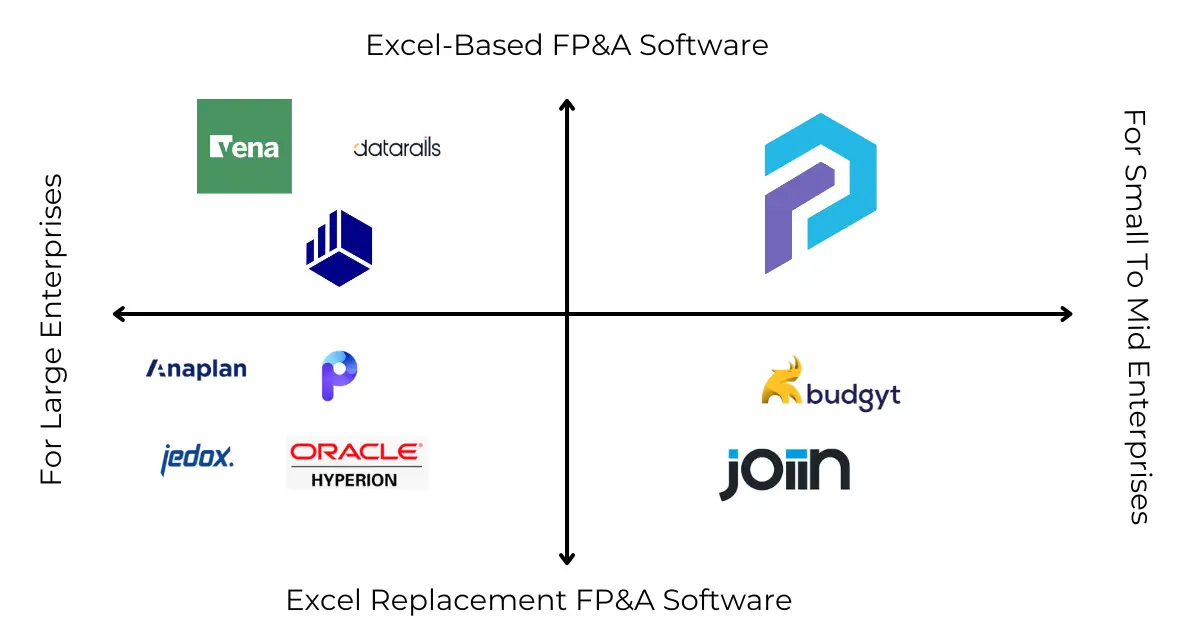When evaluating the best Excel-based FP&A software, buyers often compare PivotXL vs DataRails vs Cube. These platforms improve financial workflows while leveraging Excel’s familiar interface—a significant factor in their popularity. In 2025, their strengths lie in unique features, user-friendly design, and cost-effectiveness. To simplify your decision-making process, let’s explore how these three Excel-focused FP&A tools compare.
PivotXL: Overview and Key Features
PivotXL is a standout option for those seeking a cost-effective alternative to traditional FP&A tools. With a strong focus on Excel workflows, it offers features that enhance both collaboration and automation.
Key Advantages:
- Fully integrated Excel interface reduces the need for retraining.
- Advanced tools such as automated scripts streamline repetitive tasks.
- Direct PowerPoint integration simplifies reporting.
- Affordable pricing paired with robust capabilities.
- Customizable templates allow for quick implementation.
Drawbacks:
- Smaller market presence compared to DataRails and Cube.
- Limited AI-driven analytics, though updates are expected this year.
Best For: Organizations prioritizing budget-friendly solutions with advanced Excel compatibility and automation features.
DataRails: Overview and Key Features
DataRails is a comprehensive FP&A platform tailored for SMBs. It builds on Excel’s familiar functionality by adding advanced data consolidation and reporting capabilities.
Key Advantages:
- Seamless integration with Excel maintains user-friendly workflows.
- Automates data aggregation from multiple sources.
- Provides strong visualization tools for dashboards and reports.
- Offers enhanced version control and detailed audit trails.
Drawbacks:
- Steeper learning curve for users without finance expertise.
- Limited scalability for larger enterprises.
- Higher pricing may not suit startups.
Best For: Enterprise seeking an Excel-based FP&A solution with strong reporting and automation capabilities.
Cube: Overview and Key Features
Cube targets mid-market companies with a focus on speed and collaboration. It enhances real-time updates and cloud integration while maintaining compatibility with Excel and Google Sheets.
Key Advantages:
- Cloud-based architecture ensures up-to-date data access.
- Integrates seamlessly with Excel and Google Sheets.
- Minimal disruption to existing workflows with a user-friendly interface.
- Scalable for growing organizations.
Drawbacks:
- Lacks some advanced analytics compared to competitors.
- Heavy reliance on spreadsheet workflows may hinder innovation.
- Premium features come at a higher cost.
Best For: Enterprise businesses seeking modernized FP&A processes without abandoning Excel.
PivotXL Vs DataRails Vs Cube
| Feature | PivotXL | DataRails | Cube |
|---|---|---|---|
| Ease of Use | High | Moderate | Moderate |
| Integration | Strong (Excel with advanced features) | Strong (Excel, ERP systems) | Strong (Excel, Google Sheets) |
| Scalability | SMB and Mid Market | Enterprise | Enterprise |
| Cost | Budget-friendly | Premium | Premium |
| Collaboration | High | Moderate | Moderate |
| Unique Features | Automated scripts, PowerPoint integration | Advanced reporting | Cloud-based collaboration |
Final Verdict
Choosing between PivotXL, DataRails, and Cube depends on your organization’s size, budget, and FP&A requirements:
- PivotXL provides excellent value for cost-conscious businesses, offering features like automated scripts, PowerPoint integration, and advanced Excel functionality.
- DataRails is ideal for Enterprise needing sophisticated reporting and data consolidation within an Excel-based framework.
- Cube excels in mid-market to enterprise scenarios where collaboration and cloud access are essential.
For 2025, PivotXL’s competitive pricing and specialized features make it a strong contender for companies aiming to modernize their FP&A processes without exceeding budget constraints.