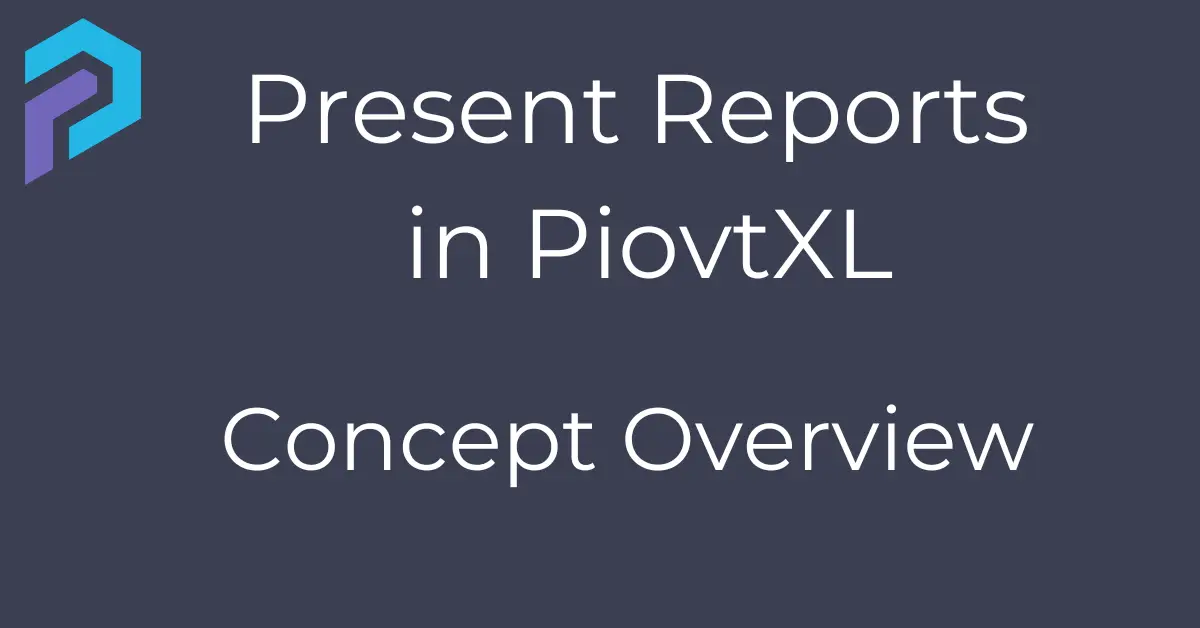Business partnering involves finance teams collaborating closely with different departments—such as sales, marketing, or operations—to offer strategic guidance rooted in financial data. By working side-by-side with these departments, finance professionals move beyond traditional number-crunching and become proactive advisors, aligning business decisions with the organization’s overall goals.
Actionable reports play a critical role in facilitating this partnership. When data is presented in a clear and concise manner, teams can quickly understand key metrics, track performance against targets, and make timely, informed decisions. Visual dashboards, concise tables, and intuitive charts enable different stakeholders to grasp insights at a glance, while drilling down into the underlying data can reveal root causes behind trends or variances. As a result, finance teams become trusted partners who help drive initiatives and collaborate on strategy, rather than merely providing after-the-fact financial summaries.
In the previous chapter, we covered how to unify data and use the PivotXL calculation engine to generate valuable financial insights. Now, we will explore the best strategies for showcasing insights effectively, empowering teams to make data-driven decisions.
Business Partnering: Turning Data into Readable Reports
Once your data is stored in the data cube, you can convert it into meaningful reports in various ways. Each method helps communicate insights clearly and facilitate collaboration.
1) Excel Templates
- Automated Data Retrieval: When you click “Get Data,” the latest information instantly populates your Excel sheet.
- Built-In Calculations: Program Excel with relevant formulas and view layers to ensure swift, accurate calculations.
- Visual Charts: Present trends and performance metrics at a glance using embedded charts, making reports more engaging.
2) Web Dashboards
- Team Collaboration: Create web dashboards that stakeholders can access and comment on in real time.
- Interactive Analysis: Drill down into specific data points to investigate anomalies or apply the Five Whys technique for root cause analysis.
- Flexible Sharing: Share dashboards securely across departments, ensuring everyone stays on the same page.
3) PowerPoint Templates
- Slide-Based Reports: Configure PowerPoint to pull your data automatically, generating slides with up-to-date metrics.
- Seamless Distribution: Present these slides during meetings or convert them into PDFs for broader dissemination.
- Professional Design: Customize the theme to match your brand, creating polished, visually consistent reports.
Drilling Deeper for Root Causes
To further showcase insights, you can drill down into the underlying data in both web dashboards and Excel reports. This deeper analysis proves invaluable during board meetings or whenever you need to understand the root cause of a specific issue. By examining the finer details, teams can identify trends, investigate anomalies, and develop data-driven solutions more effectively.
Why Effective Presentation Matters
Presenting data in a clear, actionable way ensures that your unified information and in-depth calculations become insights rather than just numbers. When you harness tools like Excel, web dashboards, and PowerPoint templates effectively, you equip decision-makers to spot opportunities, address problems quickly, and drive your organization forward.
Additional Resources: