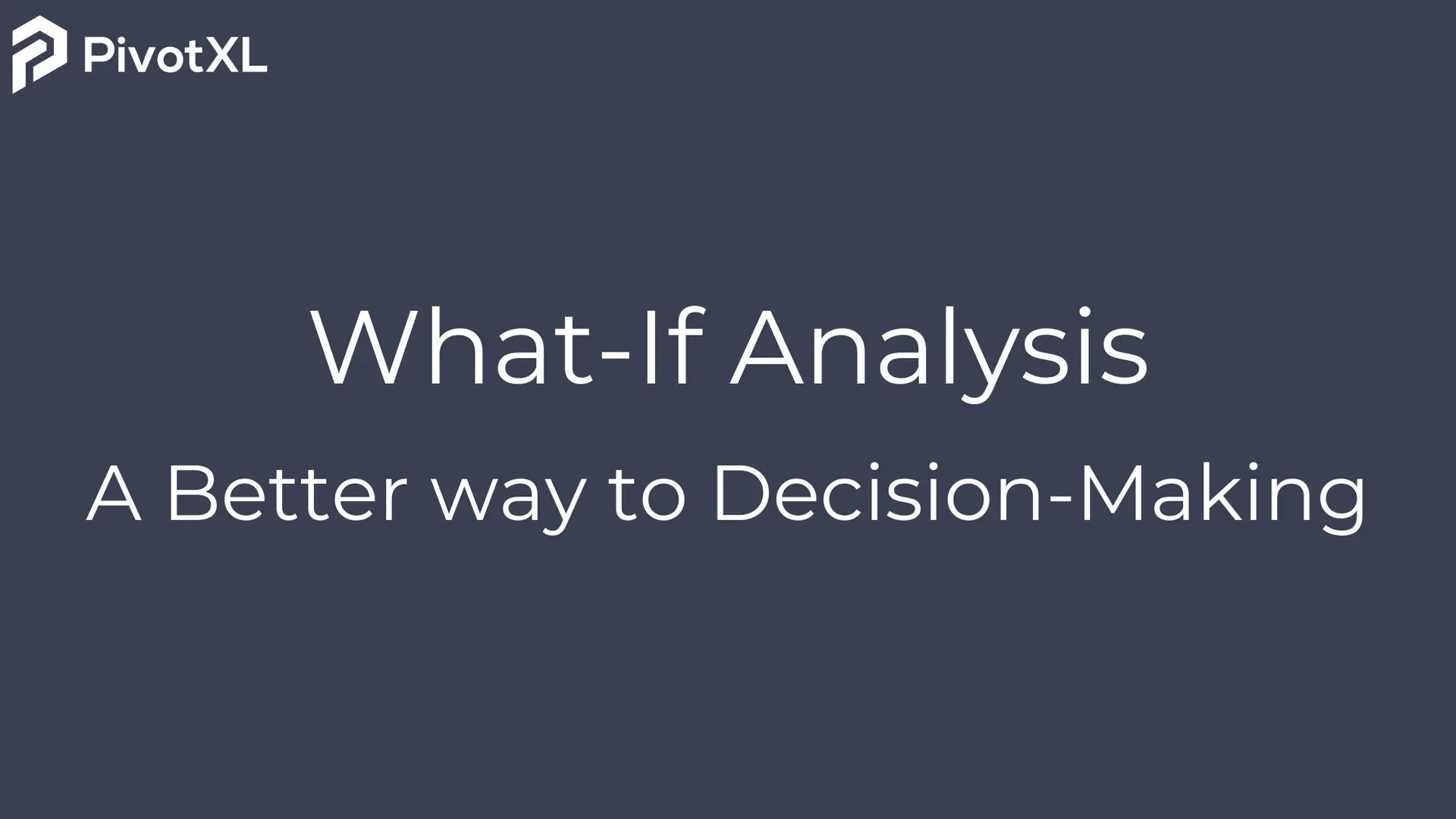Introduction
What-if analysis is a powerful tool for financial modeling and decision-making. It involves changing input variables to analyze different scenarios and potential impacts.
This comprehensive guide covers what-if analysis types, key applications in different areas including risk management and resource allocation, as well as challenges to address for effective implementation.
With the continuously developing nature of the SaaS industry, companies need to stay agile to keep up. A what-if analysis is an excellent way to do that.
A what-if analysis is a process used in financial planning and risk management to explore various outcomes by manipulating key business variables. It works on top of a baseline model and poses a what-if question to see how the future might be impacted given a certain change in a variable.
It aims to predict possible outcomes based on different conditions or circumstances, both positive and negative. The main goal of a what-if analysis is to gain valuable insights that can help inform important business decisions.
It’s all about questions like:
- “What if we altered our pricing?”
- “What if our new customer acquisition rate fell by 50%?”
Since the SaaS landscape is highly dynamic, answering these questions with as much certainty as possible is crucial. Understanding and using what-if analysis is vital for SaaS companies looking to thrive in a competitive market.
So, let’s explore this topic to learn more about the power behind what-if analysis. And while we’re at it, we’ll show you how you can use it with PivotXL to build more resiliency in your business and help you create a more effective, data-driven strategy.
What is a What-If Analysis?
At any given time in a company, the CFO or other CXOs can take one variable (at a time) and test its stress level. The point of the exercise, other than decision-making, is to answer questions such as, “How easily or at what point does my model break? If I flex these things down, how long will it take for my business to fail?”
Typically, the process is straightforward, helping CXOs find a quick answer to a specific question. If the question requires deeper analysis, then the finance team (and sometimes data analysts) will perform a scenario analysis. As a note of caution, it is best to experiment with a single variable at a time to understand and analyze its impact on your business.
Some of the best-case and worst-case scenarios include:
- What if sales decline by 10%?
- What if a major customer churns, or X% customers churn?
- What if there are supply chain disruptions?
- What if I increase my pricing by X%?
- What if I enter a new market?
Are There Different Types of What-If Analyses?
Rather than different “types,” what-if analysis involves different questions and techniques. The two primary methods are sensitivity analysis and scenario analysis, both of which help assess the potential impact of different decisions.
Sensitivity Analysis
Sensitivity analysis involves varying one independent (input) variable at a time to see its effect on the dependent variable. By isolating the impact of each input, you can determine how sensitive the dependent variable is to that specific input.
For example, if you want to know the impact of a price increase on churn, testing different prices over a range of values (maybe +/- 10%) will help determine the optimal pricing strategy. This information can then help balance the expected ARR increase against the potential churn.
Scenario Analysis
Scenario analysis is a more comprehensive technique where multiple input variables change simultaneously to assess their combined impact.
For example, let’s say you’re analyzing a recession scenario. You can test an expected decrease in sales alongside higher cloud hosting costs to determine the overall effect on gross margin.
Scenario analysis requires a sophisticated model, often involving financial analysts. However, financial modeling tools like PivotXL have built-in capabilities to streamline the process.
Advantages of Using What-If Analysis in SaaS
Financial Planning and Forecasting in a Complex Market
SaaS businesses operate in a dynamic environment with evolving technologies, shifting customer preferences, and increasing competition. What-if analysis helps recognize market shifts and adapt quickly.
For instance, a SaaS company can use what-if analysis to anticipate the impact of a disruptive new technology on its primary service offering. Similarly, running what-if scenarios on revenue fluctuations helps refine financial planning strategies.
Revealing Potential Risks and Challenges
What-if analysis enables companies to simulate risks such as economic downturns, increased customer churn, or regulatory changes. For example, a SaaS company specializing in data analytics can ask, “What if a global privacy regulation restricts data collection methods?” This allows for proactive strategy adjustments to minimize potential losses.
Adjusting Prices and Exploring Different Pricing Models
A common SaaS challenge is pricing adjustments. What-if analysis helps predict how different pricing strategies affect profitability and customer retention.
Resource Allocation and Optimization
What-if analysis aids in determining ideal headcount levels and hiring plans based on growth forecasts. It also helps evaluate marketing ROI and variable costs, such as cloud service expenses, to optimize business operations.
Data-Driven Decision-Making
What-if analysis provides actionable insights into strategic business decisions, such as launching new products, expanding into new markets, or weighing trade-offs like build vs. buy and hiring vs. outsourcing.
How to Perform a What-If Analysis with an Example
At the outset, try not to capture all your business needs in the model because you’ll never finish building it. You can choose to make the analysis simple or complex based on your business requirements.
The trick is to keep your financial forecasting model simple—doing a deep dive doesn’t necessarily make the analysis more impactful. It’s more art than science.
Now, let’s go through the step-by-step process of performing a what-if analysis. Then, we’ll illustrate these steps with a practical example.
Step 1: Identify the Question and Key Input Variables
Every what-if analysis starts with a question. What do you want to know?
Once you define the question, you need to identify all the variables that might affect the outcome.
A what-if analysis can be as simple or complex as needed. The key is knowing which variables to consider.
For example, if you are analyzing the impact of a price change on revenue, the key input variables might include:
- Current and projected sales volume
- Pricing tiers
- Customer churn rate
- Competitive pricing trends
Step 2: Choose a What-If Analysis Technique
The two main types of what-if analysis are:
- Sensitivity Analysis – This method changes one key variable at a time to see its effect.
- Scenario Analysis – This technique modifies multiple inputs simultaneously to visualize their combined impact.
The choice depends on the question you’re answering:
- If you want to measure the impact of a single variable (e.g., an increase in ad spend on conversions), a sensitivity analysis is more suitable.
- If you need to evaluate multiple interrelated factors (e.g., changes in pricing, competitor actions, and economic trends), a scenario analysis provides a clearer picture.
For best results, use both methods where appropriate.
Step 3: Gather Relevant Data to Establish Your Baseline
A what-if analysis is only as good as the data behind it. To get accurate predictions, you need a solid baseline—this is the foundation against which changes will be measured.
To establish a baseline:
- Collect historical data on key business metrics.
- Use industry benchmarks if internal data is limited.
- Make data-driven assumptions where necessary.
For example, if you’re modeling potential revenue growth, you need past revenue data, sales trends, and cost structures to create a realistic baseline before testing variables.
Step 4: Vary Input Values to See Their Impact
This is where the actual what-if analysis happens.
- If performing a sensitivity analysis, adjust one variable at a time to measure its impact on the outcome.
- If conducting a scenario analysis, modify multiple variables together to see how they interact.
A practical approach is to:
- Increase or decrease key inputs by 10% to observe relative changes.
- Compare different cases, such as best-case, worst-case, and most-likely scenarios.
- Use a financial modeling tool, such as PivotXL, to test different assumptions dynamically.
For instance, if you’re analyzing the impact of a price increase on profitability, you could model:
- Best case: Higher prices lead to increased revenue without losing customers.
- Worst case: The price hike results in high churn and reduced revenue.
- Most likely case: Some customer churn occurs, but overall revenue improves.
Step 5: Perform a Stress Test on Your Model
Stress testing pushes your model to extreme conditions to identify risks.
- Consider worst-case scenarios to determine the breaking points of your business.
- Ask questions like:
- What happens if revenue drops by 30%?
- How would a major supplier increasing costs affect profitability?
- How would losing a key client impact financial stability?
Stress testing is crucial for risk management, ensuring that your business can withstand unexpected challenges.
Step 6: Summarize and Communicate Your Results
The findings of a what-if analysis need to be clear and actionable.
- Summarize key insights, including the best-case, worst-case, and expected scenarios.
- Provide data-backed recommendations on what actions to take.
- Use charts, graphs, and dashboards to make the insights easier to digest.
For instance, in PivotXL, you can visualize scenario outcomes dynamically, helping executives and stakeholders understand financial risks and opportunities.
A well-structured summary ensures that decision-makers can act on the analysis confidently.
Step 7: Monitor and Update Regularly
A what-if analysis is not a one-time exercise—it should be an ongoing process that evolves alongside your business. The insights you gain from the analysis are only as good as the data and assumptions behind them. Since market conditions, customer behaviors, operational efficiencies, and internal financials are always changing, it’s essential to revisit and update your analysis frequently to ensure it remains relevant and useful.
To maintain accuracy, establish a structured review process where you periodically reassess your input variables, baseline assumptions, and scenarios. Here’s how you can ensure your what-if analysis stays effective over time:
1. Schedule Regular Reviews
- Set a cadence for revisiting your what-if analysis—this could be monthly, quarterly, or annually, depending on the pace of change in your industry.
- Major business events, such as launching a new product, entering a new market, or a shift in economic conditions, should also trigger a review.
2. Validate Assumptions Against Real-World Data
- Compare past scenarios with actual outcomes to determine whether the assumptions used in the analysis held true.
- Adjust the model accordingly if discrepancies arise.
3. Incorporate New Data
- As new financial, operational, or market data becomes available, feed it into the model to refine predictions.
- Consider using automation tools like PivotXL, which can integrate real-time data for more accurate and dynamic what-if analyses.
4. Adapt to Business and Market Changes
- If your business undergoes structural changes (e.g., new revenue streams, operational shifts), update your assumptions and variables accordingly.
- Stay aware of macroeconomic trends that could influence key drivers.
By continually refining your what-if analysis, you ensure that it remains a valuable decision-making tool.
Example: A SaaS Company Evaluating Pricing Strategies
Let’s say a SaaS company wants to analyze the impact of increasing its subscription price from $50 to $60 per month.
1: Define the Question
“How will a $10 price increase impact revenue and customer retention?”
2: Choose the Analysis Type
- A sensitivity analysis will test different price points individually.
- A scenario analysis will model pricing changes along with churn rates and acquisition costs.
3: Establish a Baseline
- Current price: $50/month
- Current subscribers: 10,000
- Current churn rate: 5% per month
4: Vary Inputs
- If price increases to $60, test different churn rates (e.g., 6%, 8%, 10%).
- Simulate scenarios where marketing spend is increased to offset churn.
5: Perform Stress Test
- What happens if churn spikes to 15%?
- How much new customer acquisition is needed to maintain revenue growth?
6: Summarize Findings
- The company sees a potential 10% revenue increase with a 2% increase in churn.
- However, if churn exceeds 10%, overall revenue could decline.
- Adjusting marketing spend can help maintain customer acquisition.
7: Monitor and Adapt
- Track real-world churn rates after implementing the price change.
- Update forecasts based on new subscriber behavior.
Challenges and Limitations of What-If Analysis
While what-if analysis is a powerful tool for strategic decision-making, it does come with its own set of challenges and limitations. The effectiveness of the analysis depends largely on data accuracy, model complexity, interpretation, and the ability to manage uncertainty. Below are some of the primary challenges businesses face when conducting what-if analysis.
1. Data Accuracy and Availability
The quality of a what-if analysis depends entirely on the accuracy and completeness of the data used in the model. If the underlying data is flawed, outdated, or incomplete, the results will be misleading. This is especially critical for finance teams that rely on precise numerical inputs to forecast revenue, costs, and profitability.
Common data-related challenges include:
- Fragmented data sources: Businesses often pull financial and operational data from multiple systems, such as CRM, ERP, and accounting software. Inconsistent data formatting across these systems can create integration issues.
- Outdated information: If financial models are built on historical data that does not reflect recent market trends or operational changes, the projections may be inaccurate.
- Manual data entry errors: Many companies still rely on spreadsheets, where even minor errors in formulas or input values can have cascading effects on the entire analysis.
How to overcome this challenge:
Using an advanced financial planning and analysis (FP&A) tool like PivotXL can significantly improve data accuracy. PivotXL integrates data from multiple sources, ensures consistency, and provides real-time updates to maintain an accurate baseline for what-if analysis.
2. Complexity of Models and Interpretation
What-if analysis becomes more complicated as the number of variables increases. Financial models for SaaS and B2B companies often involve multiple interdependencies, such as customer acquisition costs, churn rates, pricing strategies, and operational expenses. As a result, analyzing the output of a what-if analysis requires deep financial expertise and an understanding of the business’s operational dynamics.
Challenges in interpreting what-if analysis results include:
- Ripple effects: A change in one variable can impact multiple other metrics, making it difficult to isolate cause-and-effect relationships.
- Nonlinear relationships: Some business outcomes are not directly proportional to input changes, leading to unexpected results.
- Overcomplicated models: Adding too many variables can make the model cumbersome and difficult to interpret, reducing its practical usefulness.
How to overcome this challenge:
To simplify model interpretation, businesses should focus on key drivers that have the most significant impact on financial performance. PivotXL helps by automating calculations and providing interactive dashboards that allow decision-makers to visualize and compare different scenarios easily.
3. Addressing Uncertainty and Bias
One of the biggest challenges in what-if analysis is dealing with uncertainty. Since the analysis relies on assumptions about future conditions, it is inherently subject to unknown factors that may shift unexpectedly.
Potential issues related to uncertainty include:
- Assumption errors: Even with accurate historical data, assumptions about market trends, customer behavior, and economic conditions may not hold true.
- Cognitive bias: Decision-makers may unconsciously favor scenarios that align with their existing beliefs or preferences, leading to overconfidence in certain projections.
- External variables: Unexpected changes in regulatory policies, technological advancements, or competitive actions can render the analysis obsolete.
How to overcome this challenge:
- Regularly update assumptions based on real-world data to refine the model.
- Involve multiple stakeholders from different departments to provide a well-rounded perspective and reduce bias.
- Run multiple scenarios (best-case, worst-case, and most-likely) to account for different potential outcomes.
Using a platform like PivotXL allows businesses to quickly adjust inputs and test new assumptions dynamically, ensuring that what-if analyses remain relevant in an evolving market.
4. Limitations of Spreadsheet-Based What-If Analysis
Many businesses start their what-if analysis journey using Excel, as it provides basic tools for financial modeling. However, as the complexity of the analysis increases, Excel-based models become difficult to manage.
Challenges of using spreadsheets for what-if analysis include:
- Formula errors: Complex spreadsheets are prone to human errors that can break the entire model.
- Version control issues: Maintaining multiple versions of a financial model for different what-if scenarios can lead to confusion and inefficiency.
- Lack of scalability: Spreadsheets struggle to handle large datasets with multiple interrelated variables, slowing down calculations and increasing the risk of crashes.
How to overcome this challenge:
A dedicated FP&A solution like PivotXL eliminates these issues by automating calculations, maintaining a centralized data repository, and enabling real-time scenario planning.
How Technology Makes What-If Analysis Easier
Transitioning from intuition-based decision-making to data-driven strategies is crucial for any SaaS or B2B company. What-if analysis plays a vital role in this shift, helping businesses anticipate risks, seize opportunities, and optimize resources efficiently. However, the effectiveness of this approach depends on having the right technology in place.
1. Automating Scenario Analysis
Advanced FP&A tools like PivotXL provide built-in capabilities for running complex what-if analyses without the limitations of spreadsheets. Businesses can:
- Test multiple scenarios in real time.
- Adjust variables dynamically without breaking formulas.
- Use AI-driven forecasting to refine predictions.
2. Integrating Real-Time Data for More Accurate Projections
Unlike static spreadsheet models, FP&A software integrates with CRM, ERP, and other business intelligence tools, ensuring that financial models are always based on the latest data. This improves the accuracy of revenue forecasting, cost analysis, and risk assessments.
3. Enhancing Collaboration and Reducing Bias
A centralized planning platform allows multiple stakeholders to contribute insights, improving model accuracy and reducing cognitive bias. PivotXL enables finance, sales, and operations teams to work together seamlessly, ensuring a holistic approach to decision-making.
4. Supporting Agile Decision-Making
With interactive dashboards and visual analytics, business leaders can quickly interpret scenario outcomes and make informed strategic decisions. Whether evaluating pricing strategies, budget allocations, or market expansion plans, PivotXL simplifies complex financial analysis and improves agility.
Final Thoughts
While what-if analysis is a powerful tool, its accuracy and usefulness depend on the quality of data, the complexity of the model, and the ability to address uncertainty. Businesses can overcome common challenges by adopting advanced FP&A solutions like PivotXL, which provide automation, real-time data integration, and scenario planning capabilities.
By leveraging technology, SaaS and B2B companies can navigate market uncertainties with confidence, optimize financial performance, and make proactive, data-driven decisions.