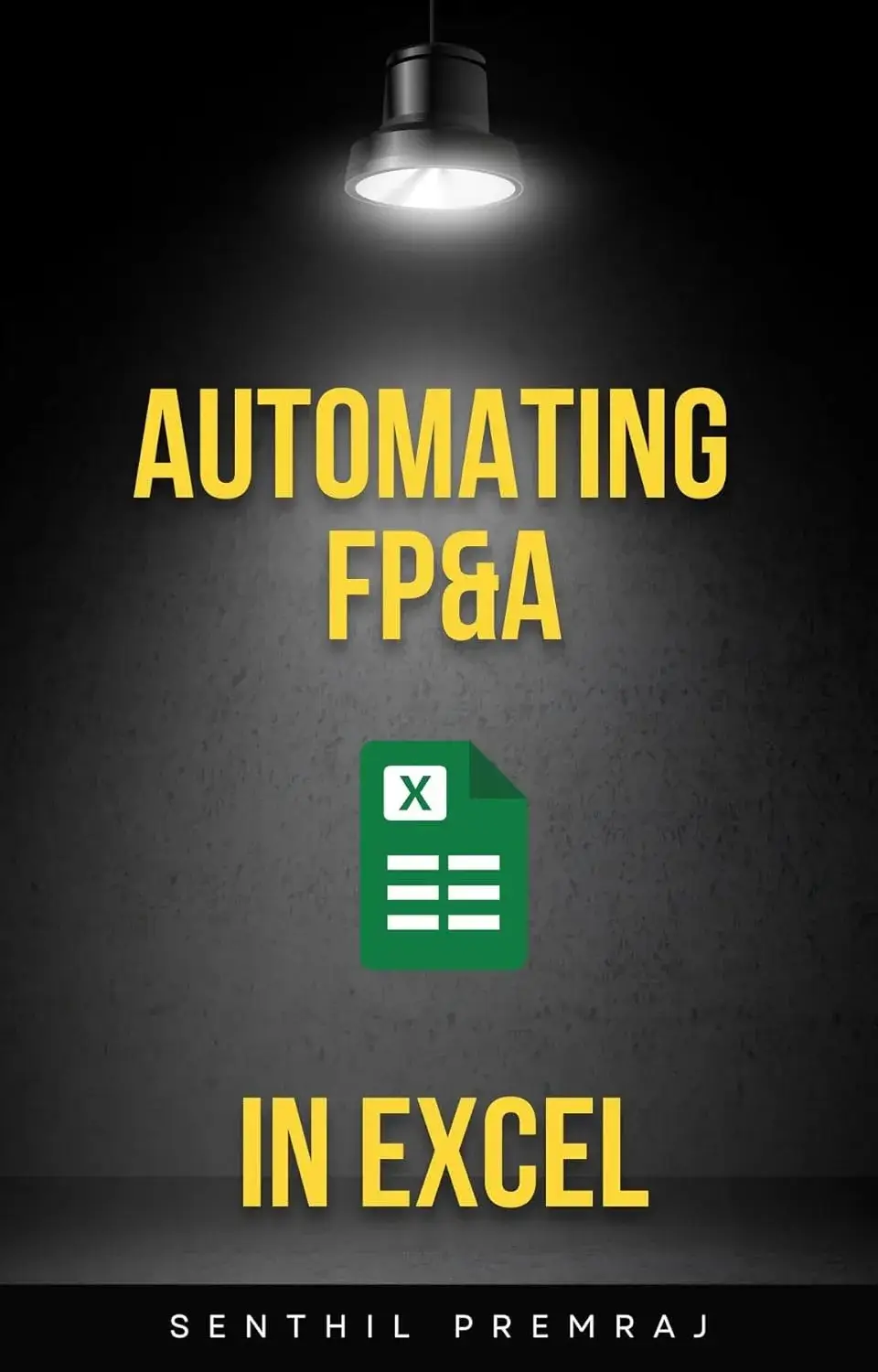If you’re a construction company, specialty contractor, or any project-based business using QuickBooks, you’ve probably run into this question:
“Where’s my WIP report?”
A WIP (Work-in-Progress) report is critical for understanding your jobs’ financial health. It helps you determine how much revenue you’ve earned, how much work is left, and whether you’re over or underbilled. But QuickBooks — both Desktop and Online — doesn’t come with built-in WIP reporting tools.
This guide explains:
- What a WIP report is and why it matters
- The limitations of QuickBooks when it comes to WIP
- How to build a QuickBooks WIP report in Excel
- How tools like PivotXL can automate and streamline the entire process
What is a Work-in-Progress (WIP) Report?
A WIP report is a specialized financial report that tracks the progress and profitability of ongoing jobs. It’s especially important for businesses recognizing revenue based on project progress — like construction firms under ASC 606 Revenue Recognition.
A typical WIP report includes:
- Contract Value
- Actual Costs to Date
- Estimated Cost to Complete
- Percent Complete
- Earned Revenue
- Billed Revenue
- Under/Overbilling
- Projected Gross Profit
WIP reports are crucial for:
- Meeting ASC 606 compliance
- Tracking job-level profitability
- Managing cash flow
- Satisfying bonding agents and lenders
- Helping project managers make timely decisions
For a deeper dive into WIP elements, visit:
👉 Work in Progress Construction – Complete Guide
Why QuickBooks Falls Short for WIP Reporting
QuickBooks is a robust accounting platform, but it wasn’t built with construction WIP workflows in mind. Here’s where it struggles:
- No Native WIP Report
- No Cost to Complete Inputs
- No ASC 606 Workflow
- No Trend Reporting or Dashboards
What Is Cost to Complete, and Why It Matters
Cost to Complete (CTC) is one of the most important inputs in a WIP report. It refers to the amount of money still needed to finish a job. Without accurate CTC estimates, your percent complete, earned revenue, and profitability metrics will all be off.
Unfortunately, QuickBooks has no built-in mechanism for collecting cost to complete inputs from project managers. Most teams rely on emails, phone calls, or scattered spreadsheets — which leads to inconsistencies and delays.
CTC is essential for:
- Accurately calculating percent complete
- Forecasting final job costs and margins
- Recognizing revenue properly under ASC 606
- Preventing underbilling or cash flow surprises
Want to learn how to manage CTC better?
👉 Cost to Complete Construction – Full Guide
How to Build a QuickBooks WIP Report in Excel
Without a tool like PivotXL, here’s the typical process for manually creating a WIP report:
- Export Job Cost Reports from QuickBooks
- Gather Cost to Complete Inputs from project managers
- Calculate Key Metrics in Excel (Earned Revenue, % Complete, etc.)
- Roll Up Reports by job or region
- Repeat Monthly — manually
This method is painful and time-consuming. It’s also error-prone. That’s why many QuickBooks users are adopting Excel automation tools like PivotXL.
PivotXL: Automated WIP Reporting for QuickBooks
PivotXL bridges the gap between QuickBooks and modern WIP reporting. It automates the process while keeping your team in Excel — a tool they already know and trust.
🔗 Data Integration
Pull job costs, contract values, and billing data from QuickBooks automatically.
📊 Smart Connected Templates
Build custom Excel templates that are connected to a centralized data model — no broken links, no manual updates. Project managers and finance users can enter cost to complete, projected margins, and percent complete directly into these sheets.
All entries automatically flow into PivotXL’s central cube, enabling:
- Real-time roll-ups by job, region, or division
- Instant updates to company-wide WIP schedules
- Accurate, audit-friendly insights with zero copy-paste
It’s the structure of a system with the flexibility of Excel.
👷 Project Manager Collaboration
Send out Excel templates to project managers for entering cost to complete. Their inputs flow back into a central database with zero copy-paste effort.
🔁 Automated Roll-Ups
Job-level data can be automatically consolidated into division or company-level WIP summaries.
📈 Trend Reporting
Track profitability trends, billing patterns, and forecast variance across time, job type, or region.
📘 ASC 606 Support
Generate ASC 606-compliant outputs using real-time percent complete and CTC data.
Conclusion: Modernize Your WIP Process
If you’re still managing your QuickBooks WIP Report manually, you’re likely wasting hours every month. Worse, you’re exposing your business to risks due to inaccurate or delayed data.
With PivotXL, you can:
- Automate your WIP schedule
- Get accurate cost to complete inputs
- Improve revenue recognition
- Reduce errors
- Create dashboards and insights directly in Excel