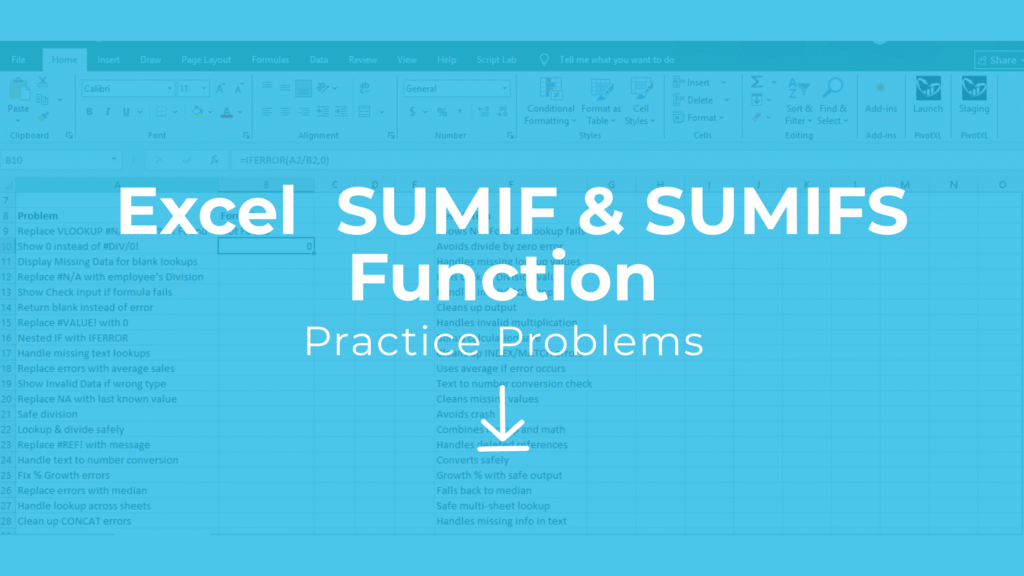
Practice Problems Excel Free Download – SUMIF & SUMIFS Overview
Start practicing practice problems Excel free download to master SUMIF and SUMIFS in Excel. These exercises help you sum data conditionally, analyze sales, revenue, and make reports efficiently. By working through these 20 step-by-step problems, you’ll gain hands-on experience and improve your Excel skills quickly.
In this guide, you’ll:
- Learn the syntax of SUMIF and SUMIFS
- Practice with 20 real-world problems and solutions
- Download a free Excel practice file
Download the Practice File
This file contains:
✔ Dataset (Customer, Region, Product, Revenue, Month)
✔ 20 step-by-step problems
✔ Ready-made solutions
Explore More Excel Functions
Want to master all essential Excel formulas in one place?
Check out our complete guide —
👉 Mastering Excel Formulas: Free Excel Practice Problems for Accounting and Finance
Why Learn SUMIF & SUMIFS – Practice Problems Excel Free Download
SUMIF (one condition):
=SUMIF(range, criteria, sum_range)- range → Range to evaluate (e.g., Region column)
- criteria → Condition (e.g., “North”)
- sum_range → Values to sum (optional)
Example:
=SUMIF(A2:A20,"North",B2:B20)
SUMIFS (multiple conditions):
=SUMIFS(sum_range, criteria_range1, criteria1, criteria_range2, criteria2, …)Example:
=SUMIFS(C2:C20,A2:A20,"North",B2:B20,"Electronics")Adds sales for Electronics in the North region.
Example Dataset for Practice Problems Excel Free Download
| Customer | Region | Product | Revenue | Month |
|---|---|---|---|---|
| John | North | A | 500 | Jan |
| Mary | South | B | 700 | Jan |
| Sam | East | A | 300 | Feb |
| Rita | West | C | 400 | Mar |
| Alex | North | B | 600 | Feb |
| Nina | South | A | 450 | Mar |
| Tom | East | C | 800 | Jan |
| Sara | West | B | 550 | Feb |
| Leo | North | A | 650 | Mar |
| Mia | South | C | 720 | Jan |
20 SUMIF & SUMIFS Practice Problems with Step-by-Step Solutions
- Total revenue for North region
=SUMIF(B2:B11, "North", D2:D11)→ 500 + 600 + 650 = 1750 - Total sales for Product A
=SUMIF(C2:C11, "A", D2:D11)→ 500 + 300 + 450 + 650 = 1900 - Revenue greater than 500
=SUMIF(D2:D11, ">500")→ 700 + 600 + 800 + 550 + 650 + 720 = 4520 - Revenue in January only
=SUMIF(E2:E11, "Jan", D2:D11)→ 500 + 700 + 800 + 720 = 2720 - Total revenue for South region, Product B
=SUMIFS(D2:D11, B2:B11, "South", C2:C11, "B")→ 700 - Revenue from North region in February
=SUMIFS(D2:D11, B2:B11, "North", E2:E11, "Feb")→ 600 - Revenue from Product C in March
=SUMIFS(D2:D11, C2:C11, "C", E2:E11, "Mar")→ 400 - Total revenue excluding Product A
=SUMIF(C2:C11, "<>A", D2:D11)→ 700 + 600 + 400 + 550 + 720 = 2970 - Revenue for Alex only
=SUMIF(A2:A11, "Alex", D2:D11)→ 600 - Revenue for East & West regions
=SUM(SUMIF(B2:B11, {"East","West"}, D2:D11))→ 300 + 800 + 400 + 550 = 2050 - Revenue for customers with sales < 500
=SUMIF(D2:D11, "<500")→ 300 + 400 + 450 = 1150 - Revenue for Feb & Mar combined
=SUM(SUMIF(E2:E11, {"Feb","Mar"}, D2:D11))→ 300 + 600 + 450 + 550 + 650 + 400 = 2950 - Revenue from North region excluding Product B
=SUMIFS(D2:D11, B2:B11, "North", C2:C11, "<>B")→ 500 + 650 = 1150 - Revenue for John in Jan
=SUMIFS(D2:D11, A2:A11, "John", E2:E11, "Jan")→ 500 - Revenue for Product A above 400
=SUMIFS(D2:D11, C2:C11, "A", D2:D11, ">400")→ 500 + 450 + 650 = 1600 - Revenue for South region in Q1 (Jan–Mar)
=SUMIFS(D2:D11, B2:B11, "South", E2:E11, {"Jan","Feb","Mar"})→ 700 + 450 + 720 = 1870 - Revenue for multiple products (A & B)
=SUM(SUMIF(C2:C11, {"A","B"}, D2:D11))→ 500 + 300 + 450 + 650 + 700 + 600 + 550 = 3750 - Revenue for regions starting with ‘N’
=SUMIF(B2:B11, "N*", D2:D11)→ 500 + 600 + 650 = 1750 - Revenue from Product A in Feb and March only
=SUMIFS(D2:D11, C2:C11, "A", E2:E11, {"Feb","Mar"})→ 300 + 450 + 650 = 1400 - Revenue from all customers except John
=SUMIF(A2:A11, "<>John", D2:D11)→ 700 + 300 + 400 + 600 + 450 + 800 + 550 + 650 + 720 = 5170
Final Thoughts
SUMIF and SUMIFS are powerful Excel tools for adding numbers based on one or more conditions. By practicing these 20 examples, you can quickly analyze your data and make better decisions.
Free Download: Practice Problems Excel Free Download – SUMIF / SUMIFS File
Free Excel file Download here to try all 20 problems and solutions yourself.



