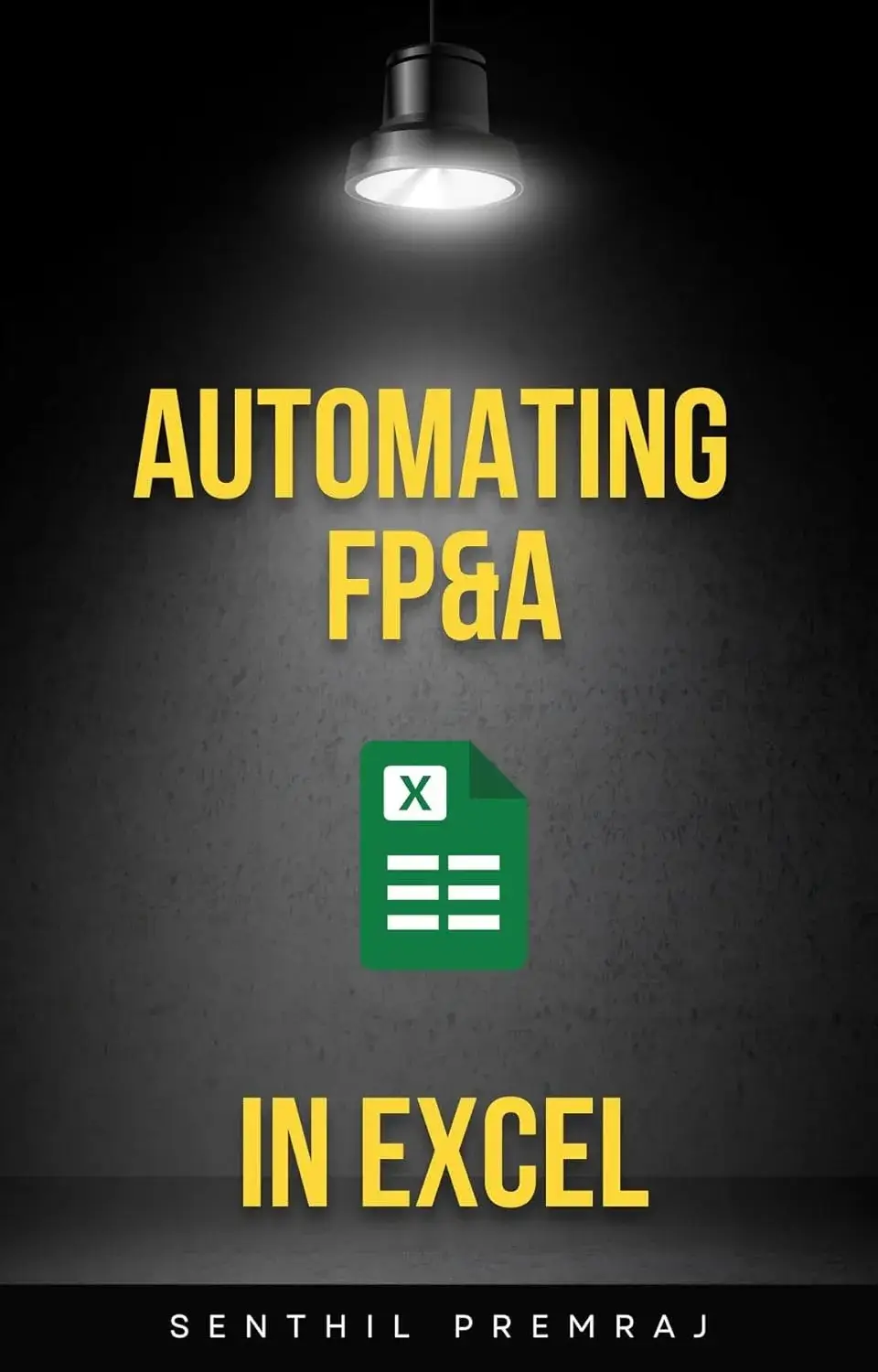Finance teams today are expected to do more than close the books — they’re expected to drive strategy, model scenarios, and enable faster business decisions. Yet, most still rely on manual, disconnected spreadsheets that slow everything down.
This ebook shows how to transform Excel into a modern, automated FP&A system — without switching platforms or buying expensive software. You’ll learn how to connect Excel to live data, automate rollups and forecasts, and replace chaotic spreadsheets with structured, scalable workflows.
📚 Table of Contents — Automating Financial Planning, Reporting & Analysis in Excel
1. Why Automate Financial Planning, Reporting & Analysis in Excel
- The evolution of finance: from historical reporting to decision enablement
- Why Excel remains irreplaceable despite the rise of FP&A SaaS tools
- How automation shifts finance work from manual prep to strategic analysis
2. The Pain Points of Manual Excel Workflows
- How links between spreadsheets create fragility, delays, and version chaos
- Why Excel is a calculation engine — and why using it as a database fails
- The core problem: no single source of truth across teams, files, and versions
3. From Spreadsheets to Systems — Building a Centralized Financial Architecture
- Moving from file-based finance to a centralized data model
- How a data cube or database becomes the backbone of FP&A
- Excel’s new role: the interface, not the data warehouse
4. The Budgeting Process — From Numbers to Buy-In
- Top-down vs. bottom-up budgeting — and why both viewpoints matter
- Turning the budget into a collaborative, accountable process
- Eliminating “Franken-excels” with shared templates, workflows, and comments
5. Automating Financial Reporting in Excel
- How to convert a trial balance into a live, refreshable financial statement
- Mapping accounts once — and reusing the logic forever
- Automating consolidations across departments, entities, and scenarios
6. Automating Financial Analysis in Excel
Predefining ratios, KPIs, and variance logic that updates every period
- Adding drill-downs, trends, and scenario comparisons inside Excel
- The power of dynamic dashboards with live data sources
7. Automating the Month-End Close
- The two-part close: accounting close + reporting close
- Turning recurring steps into a task-driven checklist with ownership & deadlines
- Completing the close in one day using reusable templates and live refreshes
8. Automating Forecasting and Scenario Planning
- Moving from static annual forecasts to rolling, real-time forecasting
- Linking drivers (price, volume, headcount, spend) to core financials
- Running Base, Best, and Worst Case scenarios in seconds, not days
9. KPIs & Dashboards: Turning Data Into Decisions
- Why recurring KPIs should be automated — not recalculated manually
- Using Excel dashboards for model depth and web dashboards for visibility
- Adding context: notes, commentary, tags, alerts, and accountability
10. Bringing It All Together
- A full blueprint: data → mapping → templates → workflow → visibility
- Where to begin: small wins vs. full transformation
- The Excel-centered FP&A system built to scale with any business
Bonus Resources
Free Excel templates:
Free Excel Practice Problems for Accounting and Finance
Free Course on Automating FP&A in Excel with PivotXL