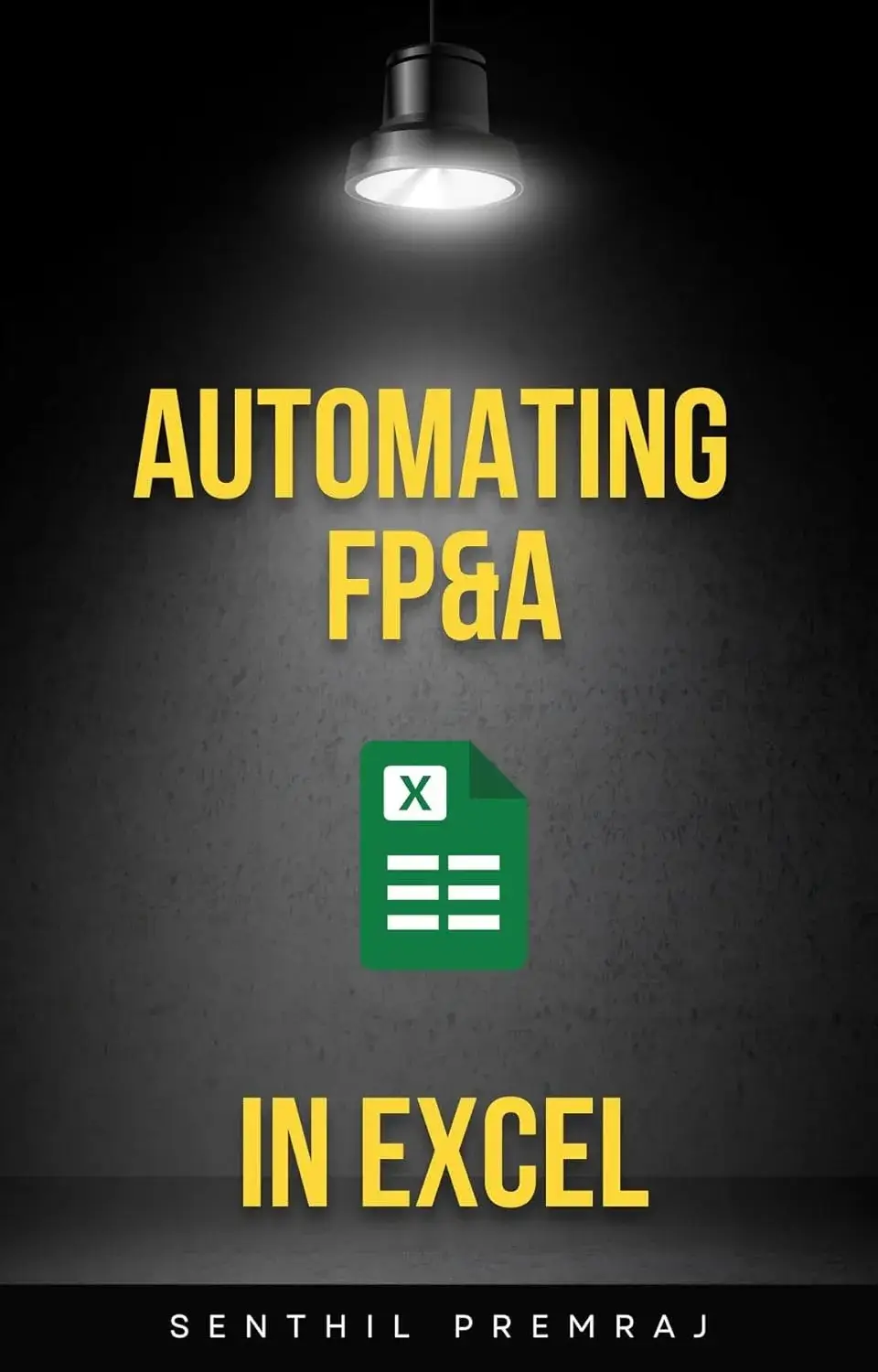If your team struggles with a broken CSV workflow monday.com, you know how painful manual exports and imports can be. Every file breaks formatting, mapping, or data integrity — slowing your work and risking critical mistakes.
PivotXL: Sync with Excel solves this instantly. It connects monday.com directly to Excel, creating a live, two-way sync that eliminates broken CSV workflows forever.
Why the Broken CSV Workflow in monday.com Causes Delays
Many teams still rely on CSV exports to analyze or update monday.com data — but this old method is unreliable:
- Lost number and date formats after export
- People or status columns flatten into plain text
- Importing updates overwrites data
- Teams work on outdated copies
This broken CSV workflow wastes hours every week and creates serious data inconsistencies.
How PivotXL Fixes Broken CSV Workflows in monday.com
PivotXL: Sync with Excel replaces CSV files completely.
It connects Excel directly to your monday.com boards and keeps data synchronized in both directions — instantly and safely.
With PivotXL, you can:
✅ Edit monday.com data directly in Excel
✅ Preserve columns, formatting, and formulas
✅ Sync changes automatically back to monday.com
✅ Build real-time reports using Excel functions and pivot tables
This eliminates every issue caused by broken CSV workflows while keeping your boards perfectly structured.
From CSV Exports to Live Excel Sync
Instead of downloading and uploading CSV files:
- Connect your monday.com account to PivotXL: Sync with Excel
- Open your board in Excel — all fields appear live
- Make updates using Excel formulas or filters
- Sync back in one click
Your board stays perfectly aligned, no broken CSV workflow, no wasted time.
Who Benefits from Fixing Broken CSV Workflows
- Finance teams: Update budgets, costs, and forecasts directly in Excel.
- Analysts: Run Excel models on live monday.com data.
- Project teams: Edit complex boards and subitems without data loss.
- Operations: Integrate monday.com data with ERP or reporting systems.
Anyone tired of managing exports will see an instant productivity boost.
Beyond Analysis — Towards Automation
PivotXL is more than just a fix — it’s an upgrade.
With PivotXL.com, you can automate:
⚙️ Board-level reporting
💼 ERP and accounting integrations
📊 Multi-workspace data models
🔮 Forecasting and dashboards
Together, PivotXL: Sync with Excel and PivotXL.com transform your monday.com data into a live, automated system.
Conclusion
A broken CSV workflow monday.com slows down every process.
With PivotXL: Sync with Excel, your data stays live, formatted, and synced — no exports, no imports, no errors.
Fix your workflow today and move beyond manual CSVs — toward full automation with PivotXL.
🔗 Read More:
Explore the full guide — PivotXL: Sync with Excel — monday.com Excel Sync Overview
Learn how PivotXL unites monday.com and Excel with live two-way sync, advanced automation, and seamless data control.