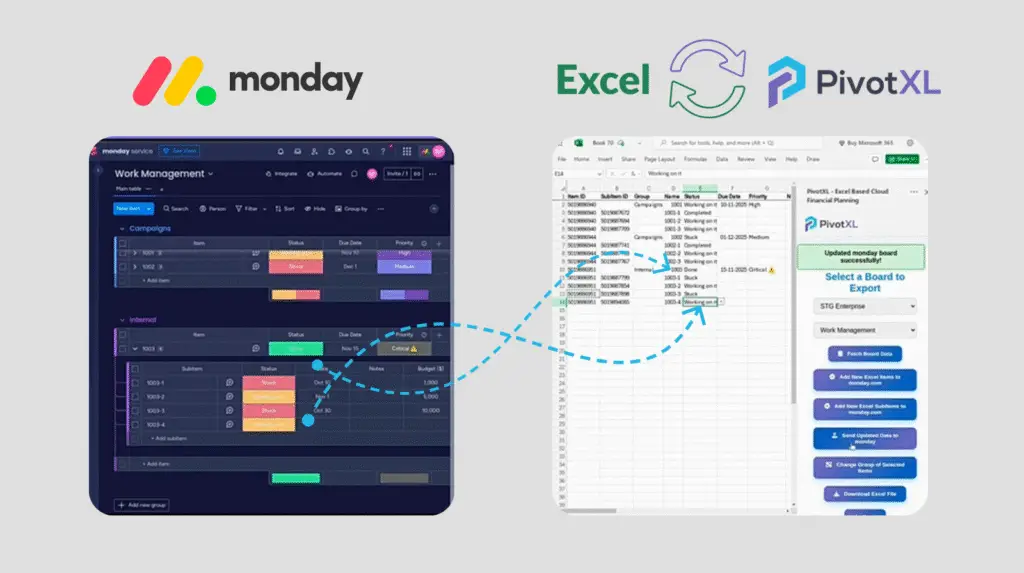
Managing items and subitems in monday.com can become overwhelming — especially when you need to bulk edit monday.com boards with hundreds of tasks, owners, and dependencies.
That’s where PivotXL: Sync with Excel steps in — the smarter way to edit everything at once, directly from Excel.
When you’re dealing with hundreds of items and subitems across multiple groups or boards, even a small update — such as changing due dates, cost allocations, or task owners — can take hours.
The Pain: Bulk Editing in monday.com Is Slow and Repetitive
While monday.com’s subitems add structure and flexibility, they can become difficult to manage at scale.
Teams often face challenges such as:
- Opening each item manually to access and edit subitems.
- Updating dependencies or cost categories one by one.
- Losing parent-child relationships when exporting data for updates.
- Struggling to get a unified view of all nested tasks.
This manual process slows down teams and increases data mismatches — especially for engineering, manufacturing, and finance users managing complex boards.
The Solution: PivotXL — Flatten, Edit, and Sync Instantly
PivotXL: Sync with Excel makes it easy to bulk edit monday.com data by flattening your entire board — including items and subitems — into a clear Excel layout.
You can view, edit, and update everything side by side, then sync changes back instantly.
With PivotXL, your monday.com data appears in Excel as:
- Items (main tasks)
- Subitems (nested tasks)
- Columns (owners, statuses, budgets, dependencies, etc.)
You can apply formulas, autofill values, copy-paste in bulk — and push updates back with a single click.
No more manual copy-pasting or broken relationships. Just seamless, real-time bulk editing for monday.com users.
Key Benefits of PivotXL: Sync with Excel
1. Faster Bulk Editing
Update hundreds of items and subitems at once.
Ideal for teams that frequently revise timelines, budgets, or dependencies.
2. Unified Excel View
See all items and subitems in one flat table.
Understand relationships without expanding rows manually.
3. Real-Time Sync
Sync changes instantly to monday.com — maintaining full data integrity.
4. Work Inside Excel
Use familiar Excel tools, filters, and formulas to manage monday.com data easily.
5. Reduce Errors and Save Time
Eliminate repetitive edits and improve accuracy across all connected boards.
Who Benefits the Most
👷 Engineering & Product Teams
Easily bulk edit nested tasks, sprint hierarchies, or feature dependencies.
🏗️ Construction & Manufacturing
Manage breakdowns, phase tracking, or job progress directly from Excel.
💰 Finance & Accounting
Edit cost categories, budgets, or allocations without losing subitem structure.
Real Use Case: Bulk Edit Efficiency in Action
A product team managing 30 releases had over 1,500 subitems for development, QA, and deployment.
Before PivotXL:
They spent nearly 4 hours each week manually editing subitem owners and due dates.
After PivotXL:
They flattened everything into Excel, applied formulas for due dates, and synced updates back in minutes.
Result: 85% less manual work and zero errors.
How to Bulk Edit monday.com Boards Using PivotXL
- Install PivotXL: Sync with Excel from the monday.com Marketplace.
- Connect your board — items and subitems load automatically.
- Open in Excel to view data in a flat structure.
- Bulk edit directly using Excel formulas or shortcuts.
- Sync all updates back to monday.com instantly.
Beyond Bulk Editing: The Power of PivotXL
PivotXL goes beyond just editing monday.com boards — it’s a complete Excel-powered data automation platform.
With PivotXL.com, you can:
- Automate multi-board reporting
- Combine project, HR, and finance data
- Sync with accounting tools for forecasts
- Build live dashboards for real-time performance tracking
Final Thoughts
If you’re tired of slow updates and manual edits, it’s time to bulk edit monday.com efficiently with PivotXL: Sync with Excel.
Simplify your workflows, update complex item-subitem structures easily, and keep your data perfectly in sync.
👉 Try PivotXL: Sync with Excel today on the monday.com Marketplace and experience faster, smarter bulk editing for your team.



