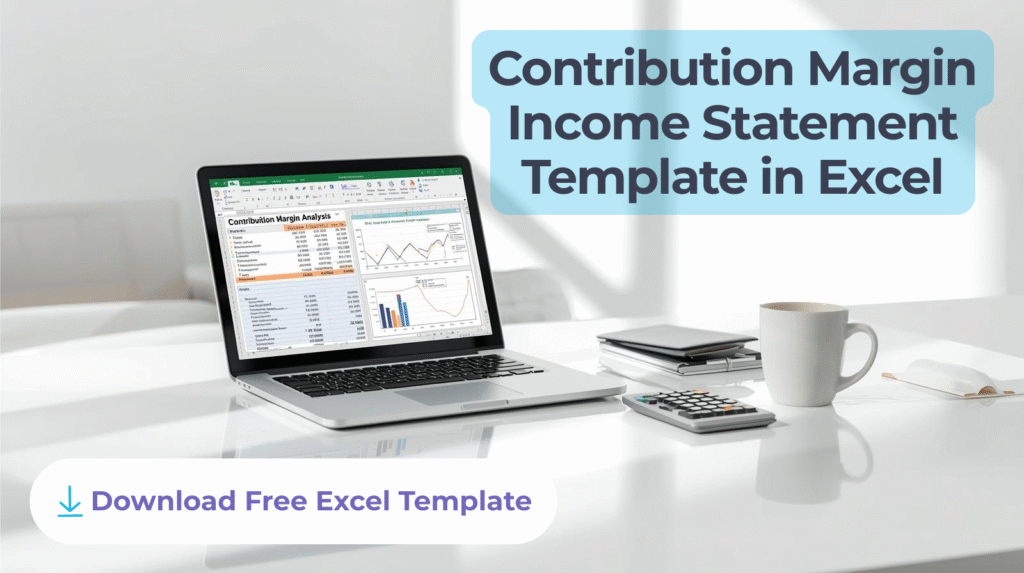
Introduction
The Contribution Margin Income Statement Template in Excel – Free Download provides finance professionals with an efficient way to measure profitability by classifying costs as variable or fixed.
Unlike the traditional income statement, which groups costs by function, the Contribution Margin Income Statement (CMIS) focuses on cost behavior — revealing how revenue contributes to profit after variable costs are covered.
In this blog, you’ll learn:
- What a Contribution Margin Income Statement is
- Why it’s important for financial decision-making
- How to create one in Excel with formulas
- How to interpret real data examples
- And how to automate it using PivotXL
You can also download a ready-to-use Excel template at the end of this article.
What Is a Contribution Margin Excel Template?
A Contribution Margin Income Statement is a management accounting report that shows how much revenue remains after deducting all variable costs.
This remainder — known as the Contribution Margin — contributes toward covering fixed expenses and generating operating profit (EBIT).
Formula:
Contribution Margin = Sales Revenue – Variable Costs
Operating Income = Contribution Margin – Fixed Costs
By separating costs based on behavior, this report helps businesses understand:
- How sales fluctuations affect profitability
- Whether pricing strategies are sustainable
- The break-even point for operations
Why the Contribution Margin Excel Template Matters for Financial Planning
Finance professionals use this statement to analyze cost efficiency, profit drivers, and break-even levels.
Key Benefits:
- Provides clear visibility into variable vs fixed costs
- Helps identify profit-maximizing sales volume
- Aids management in decision-making and forecasting
- Useful for scenario analysis (“What if sales rise or fall?”)
- Enhances strategic control over spending and margins
Real Example: Contribution Margin Excel Template with Data
Below is a realistic quarterly example (in USD) prepared in Excel.
It demonstrates how monthly variations in sales and costs influence profitability and contribution margin.
| Category | Subcategory | Jan ($) | Feb ($) | Mar ($) | Total Q1 ($) |
|---|---|---|---|---|---|
| Revenue | Product Sales | 14,458 | 15,060 | 15,662 | 45,180 |
| Service Revenue | 5,422 | 5,663 | 5,783 | 16,868 | |
| Other Income | 241 | 181 | 217 | 639 | |
| Total Revenue | 20,121 | 20,904 | 21,662 | 62,687 | |
| Variable Costs | Raw Materials | 5,783 | 6,024 | 6,265 | 18,072 |
| Sales Commissions | 1,205 | 1,265 | 1,325 | 3,795 | |
| Shipping & Packaging | 241 | 241 | 241 | 723 | |
| Total Variable Costs | 7,229 | 7,530 | 7,831 | 22,590 | |
| Contribution Margin | 12,892 | 13,374 | 13,831 | 40,097 | |
| Fixed Costs | Salaries | 3,614 | 3,735 | 3,855 | 11,204 |
| Rent | 482 | 482 | 482 | 1,446 | |
| Utilities | 145 | 157 | 169 | 471 | |
| Marketing | 602 | 723 | 663 | 1,988 | |
| Software Licenses | 241 | 241 | 241 | 723 | |
| Total Fixed Costs | 5,084 | 5,338 | 5,410 | 15,832 | |
| Operating Income (EBIT) | 7,808 | 8,036 | 8,421 | 24,265 | |
| Contribution Margin Ratio | 64% | 64% | 64% | 64% (avg) | |
| Operating Margin (%) | 39% | 38% | 39% | 39% (avg) |
Excel Formulas Used
Below are the essential Excel formulas that drive this report:
- Total Revenue:
=SUM(C3:C5) - Total Variable Costs:
=SUM(C8:C10) - Contribution Margin:
=C6 - C11 - Total Fixed Costs:
=SUM(C13:C17) - Operating Income (EBIT):
=C12 - C18 - Contribution Margin Ratio (%):
=C12 / C6 - Operating Margin (%):
=C19 / C6
How to Interpret the Data
The Q1 report shows:
- Total Revenue: $62,687
- Variable Costs: $22,590
- Fixed Costs: $15,832
- Operating Income: $24,265
- Contribution Margin Ratio: 64%
✅ Interpretation:
- A 64% contribution margin means that 64 cents of every dollar of sales remain after covering variable costs.
- The Operating Margin around 39% reflects strong cost efficiency and profitability.
- If sales volume increases, profits will grow significantly because most fixed costs remain constant.
This allows management to forecast how much additional sales are needed to reach new profit targets.
How to Create a Contribution Margin Income Statement in Excel
- Set up columns for each month and totals.
- List revenue, variable costs, and fixed costs.
- Use formulas (shown above) for calculations.
- Add formatting — use Accounting number format.
- Include charts showing Contribution Margin trends.
- Apply conditional formatting to highlight negative margins.
- Add a summary section with KPIs like Contribution Margin % and Operating Margin %.
Key Financial Insights from the Template
| Metric | Formula | Insight |
|---|---|---|
| Contribution Margin | Revenue – Variable Costs | Measures profitability after variable expenses. |
| Fixed Cost Coverage | Contribution Margin – Fixed Costs | Shows how well sales cover fixed costs. |
| Break-even Point | Fixed Costs / Contribution Margin Ratio | Identifies minimum sales needed for zero profit. |
| Operating Margin | EBIT / Total Revenue | Indicates overall profitability and cost efficiency. |
Common Mistakes to Avoid
- Mixing fixed and variable costs — always classify correctly.
- Ignoring contribution margin ratios — they reveal pricing power.
- Not updating formulas when new months are added.
- Overcomplicating Excel — keep formulas clear and logical.
Download Free Excel Template
This Excel file includes:
- 3-month Q1 data (with real sample numbers)
- Preloaded formulas
- Contribution Margin % and Operating Margin %
- Clean and printable financial layout
Automate It with PivotXL
While Excel provides flexibility, manual data entry each month can be time-consuming.
PivotXL automates your contribution margin and month-end reporting by:
- Importing data directly from accounting systems or CSVs
- Updating formulas automatically
- Generating live dashboards for margin analysis
- Eliminating manual errors and saving hours of work
Finance teams can focus on decision-making instead of spreadsheet maintenance.
Conclusion
A Contribution Margin Income Statement in Excel is one of the most valuable financial tools for understanding profit behavior.
By analyzing variable and fixed costs, you can predict how sales changes impact profit, manage costs more effectively, and make better business decisions.
With our free downloadable Excel template, you can start building this report immediately — and if you want to save time, automate your process with PivotXL for fast, accurate, and refreshable financial reports.
With PivotXL, you can:
- Auto-import data from Excel or accounting systems
- Generate real-time dashboards
- Instantly update contribution margin ratios
- Save hours in monthly financial close
🎯 Ready to simplify your reporting?
👉 Book a Free Demo of PivotXL and discover how automated reporting can transform your financial analysis.



