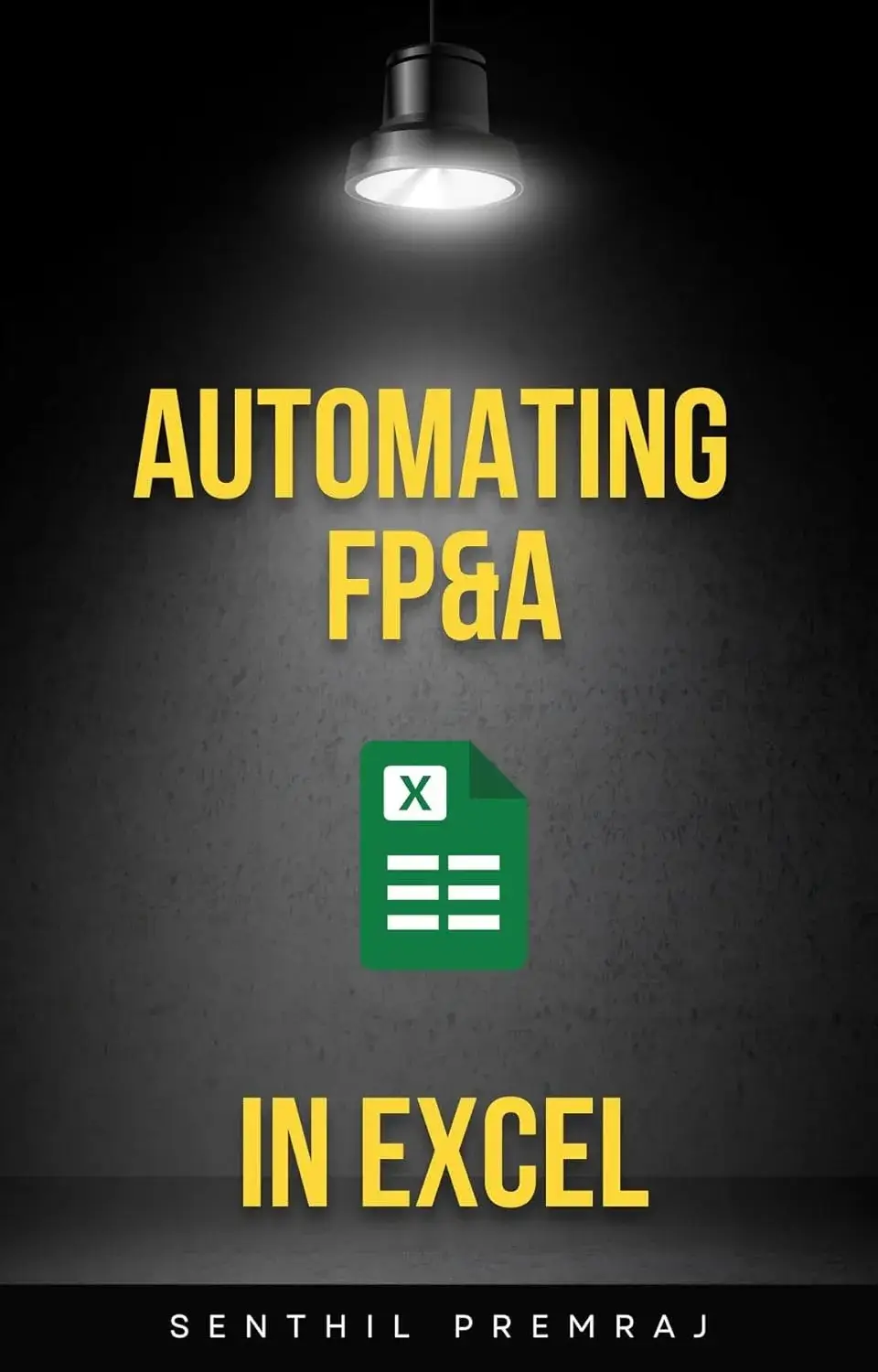Multidimensional data cubes—or simply “cubes”—are increasingly used in financial and operational planning. While vendors and CFOs frequently highlight their power, there’s often a lack of simple explanations on what cubes really are and how they help finance teams.
In this article, we’ll break down the basics of cubes using a relatable example—a grocery chain—and explain how they help finance teams move from disconnected spreadsheets to dynamic, structured reporting and planning systems.
A Brief History of Data Cubes
The technical term for a data cube is OLAP—Online Analytical Processing. These systems were originally developed as an alternative to traditional SQL databases, which are great for storing and retrieving transactional records but less suited for analyzing large datasets across many variables.
OLAP databases, on the other hand, were designed for slicing and dicing data across multiple dimensions—time, product, region, and so on—which made them ideal for management reporting and planning.
Today, even modern databases like Amazon Redshift, Google BigQuery, and Snowflake are optimized for fast querying. So why are cubes still relevant?
Because cubes don’t just store data—they structure it in a way that makes analysis fast, flexible, and finance-friendly.
Use Case: Grocery Chain
Imagine a regional grocery chain that wants to analyze and plan for:
- Sales
- Expenses
- Across Products, Time, and Locations
These are three common dimensions:
- Dimension 1: Products
- Dimension 2: Time (day, week, month, year)
- Dimension 3: Locations (store-level or region-level)
To support budgeting and forecasting, you add a fourth dimension:
- Dimension 4: Scenario (Actuals, Budget, Forecast)
By storing this information in a cube, you make it easy to compare actuals vs. forecasts across different product lines, locations, and time periods—without building 50 different spreadsheets.
The Power of Slicing & Dicing
With data in a cube, finance teams can quickly analyze:
- Budget vs. Actual by product
- Expense vs. Sales by region
- Forecast accuracy by month
It’s like having a Pivot Table—but one that can handle millions of rows, refresh automatically, and serve dozens of departments simultaneously.
Pivot Tables: Your First Cube Experience
If you’ve used Pivot Tables in Excel, you’ve already worked with the cube concept.
You drag in fields like Time, Product, and Scenario. Excel calculates totals, comparisons, and summaries. A cube does the same—but at scale, with better control, collaboration, and automation.
Cubes in the Cloud: Why Finance Teams Are Upgrading
Modern cloud-based cubes go far beyond Excel. For example:
- Automation: Link your ERP or accounting system for real-time updates to your reports.
- Collaboration: Multiple team members can work off the same cube with different views.
- Custom Alerts: Get notified if expenses exceed thresholds or revenue drops.
- Drilldowns: Instantly go from high-level variance to transaction-level data.
Instead of emailing Excel files back and forth, finance teams can centralize everything in one cube—and stay audit-ready, accurate, and agile.
Meet PivotXL: A Cube Platform Built for Finance
PivotXL is a cloud-based finance cube platform. It enables finance teams to:
- Build cubes directly in a web application
- Link Excel templates for data input and reporting
- Automate consolidation, variance reporting, and forecasting workflows
Whether you’re managing budgets for a retail chain or forecasting across multiple business units, PivotXL gives you the power of cubes—without leaving Excel behind.
👉 For a detailed understanding of how PivotXL and data cubes can transform financial data management, watch this playlist.