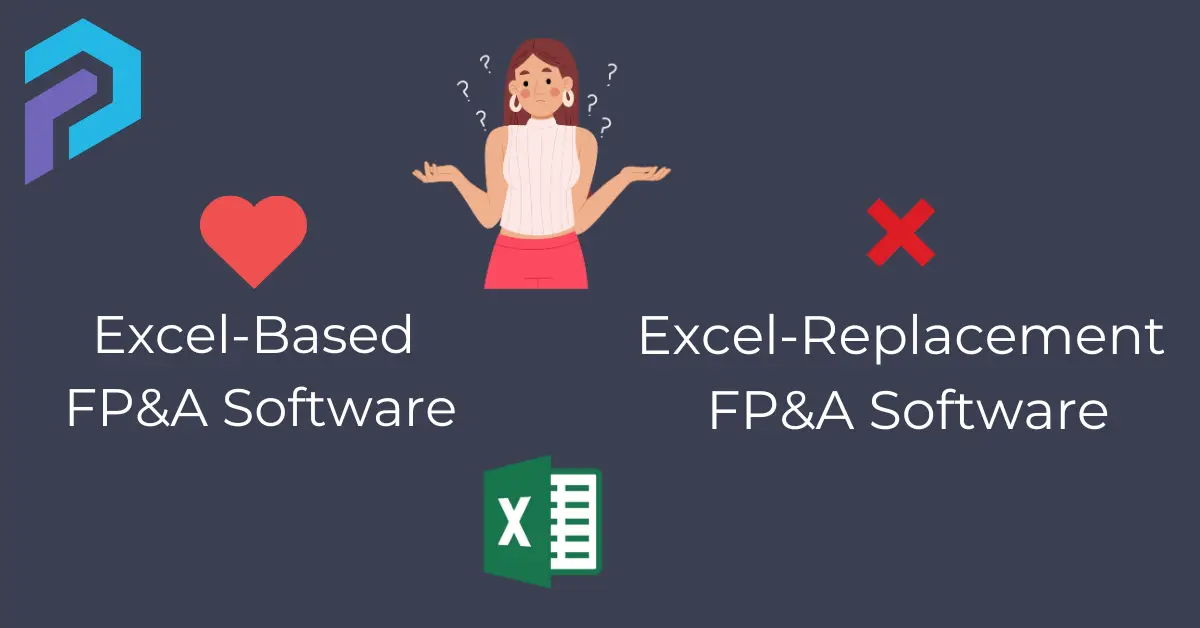When evaluating FP&A tools, the choice often narrows down to Excel-based FP&A software or Excel replacements. Both systems have their strengths and weaknesses, and the best option depends on your organization’s needs. Let’s explore these systems in the context of budgeting, management reporting, and forecasting, while also addressing key features, execution differences, and potential challenges.
Key Features Needed
To understand how these systems differ, let’s look at the essential features both aim to address:
- Data Storage (Cube):
- Neither system stores data directly in Excel. Instead, they rely on cloud-based data cubes for secure and efficient storage.
- Data Import/Retrieval:
- Both systems handle data imports from external sources and allow data collection from users. Excel-based tools often make it easier to incorporate existing Excel files, while replacements focus on centralized workflows.
- Data Consolidation:
- Both systems consolidate data in the cloud, offering automation for aggregation and reporting.
- Data Calculations:
- Excel-based systems leverage familiar Excel formulas, which are widely documented and user-friendly.
- Replacements use proprietary calculation engines that require training and may lack detailed documentation for complex scenarios.
- Data Presentation:
- Excel-based tools allow users to customize presentations directly in Excel.
- Replacements standardize reporting formats, limiting flexibility but ensuring consistency.
Use Cases: Budgeting, Management Reporting, and Forecasting
Let’s break down how each system performs in these critical FP&A activities.
Budgeting
- Excel-Based FP&A Software
- Budgeting often starts with Excel templates. These tools allow you to map existing templates to a data cube or adapt them to suit the software. Task management features replace manual emails, making it easier to track reviews and approvals. Consolidation happens in the cube, automating processes and enabling multi-format reporting.
- Cons: Over time, the number of templates can grow significantly, and Excel files may become difficult to manage or track. However, this issue can be addressed with a robust file management system within the application.
- Excel Replacement
- These systems require building new templates, as existing Excel files are not compatible. This process can slow down adoption, especially for users familiar with Excel workflows. On the positive side, replacements provide centralized data handling, reducing the risk of file mismanagement.
Management Reporting
- Excel-Based FP&A Software
- Reports can be designed and shared directly in Excel. For users who prefer familiar tools, this approach minimizes disruption. For instance, creating 10 reports can be as simple as 10 clicks.
- Cons: Without proper controls, Excel reports may lack standardization, potentially leading to inconsistencies.
- Excel Replacement
- Data is exported into the system’s reporting tools, which are designed for standardization. While this approach ensures consistency, it often requires more steps, such as reformatting and adapting to the proprietary interface.
Forecasting
- Excel-Based FP&A Software
- Excel formulas make forecasting intuitive for most users. Data retrieval from the cube is seamless, and the extensive documentation for Excel formulas allows for self-sufficient troubleshooting.
- Cons: Overreliance on Excel may limit scalability, especially for complex forecasting models that require centralized logic and automation.
- Excel Replacement
- These systems offer proprietary calculation engines that standardize complex processes. However, users need to invest time in training, and documentation for advanced scenarios may not be as extensive as Excel’s.
Excel-Based FP&A Software vs. Excel Replacement: Specific Scenarios
Building Data Retrieval Sheets
- Excel-Based FP&A Software
- Existing templates can be linked directly, enabling quick preparation and distribution to department heads. This approach minimizes disruption to established workflows.
- Excel Replacement
- New templates must be created, which significantly increases the time and effort required for initial setup.
FP&A Software Adoption
- Excel-Based FP&A Software
- Adoption progresses in stages:
- Some users contribute via email without logging into the system.
- Others use task management tools but avoid uploading data to the cube.
- Full adoption allows maximum efficiency, though it isn’t mandatory for progress.
- Adoption progresses in stages:
- Excel Replacement
- Full adoption is essential for the system to function effectively. This requirement makes adoption more challenging, especially in organizations resistant to change.
Management Reporting
- Excel-Based FP&A Software
- Reports are flexible and can be tailored to specific needs within Excel. However, they may require additional efforts to standardize if used across different teams.
- Excel Replacement
- Reports are automatically standardized, but the process involves more steps, such as exporting and reformatting. This can frustrate users who value simplicity.
Forecasting and Calculations
- Excel-Based FP&A Software
- Excel’s formulas are well-documented and supported by a global user community, making complex forecasting easier to handle.
- Excel Replacement
- Proprietary engines may replicate Excel’s basic functionality, but lack of documentation for advanced use cases can make troubleshooting difficult.
Benefits Between Various Adoption Levels
Adoption plays a significant role in determining the effectiveness of either system:
- Excel-Based FP&A Software:
- Minimal Adoption: Users contribute data via email but avoid the system.
- Partial Adoption: Task management tools are used, but cube uploads are skipped.
- Full Adoption: All features are utilized, achieving maximum efficiency.
- Excel Replacement:
- Requires full adoption by all users, making it less forgiving for teams with varying levels of technical readiness.
Conclusion: Making the Right Choice
Both Excel-based FP&A software and Excel replacements address critical FP&A needs, but they cater to different organizational dynamics:
- Excel-Based FP&A Software offers flexibility and leverages familiarity with Excel. It allows incremental adoption, making it a good fit for organizations looking to optimize without disrupting existing workflows. However, teams must manage template sprawl and ensure strong file organization to avoid inefficiencies.
- Excel Replacement provides a centralized, standardized approach. It suits organizations ready for a full-scale overhaul of their FP&A processes, but the demand for 100% adoption and a steep learning curve may create challenges for less tech-savvy teams.
By considering your team’s workflow, technical skills, and long-term goals, you can select the system that best meets your needs while minimizing disruption and maximizing value.