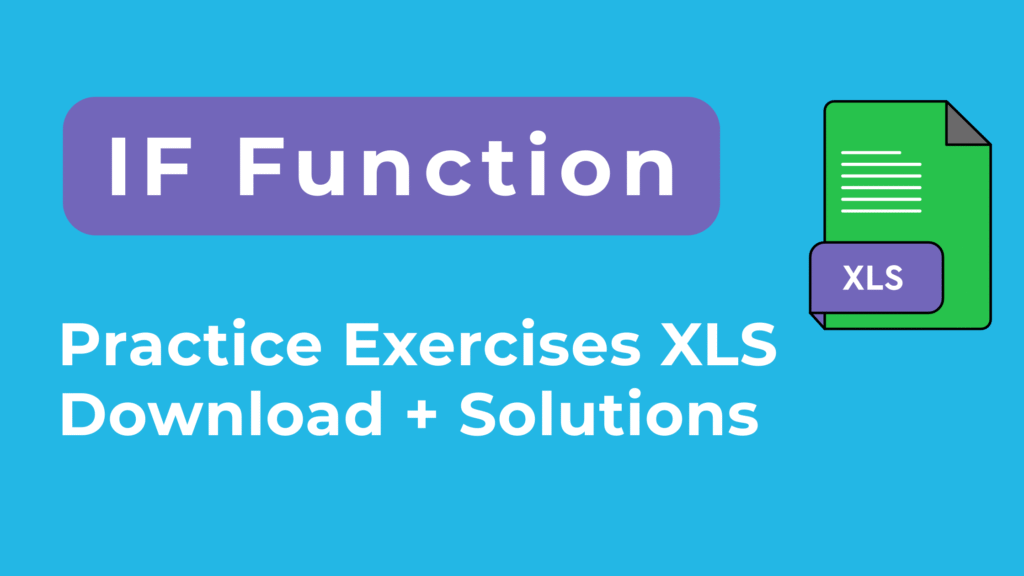
Introduction to Excel IF Function
Practice problems Excel free download for IF function are essential for mastering logical testing in spreadsheets. These exercises cover real-world scenarios like overdue invoices, discounts, grades, and payments. This guide provides 20 step-by-step problems with solutions, helping beginners and professionals strengthen their Excel IF function skills.
In this article, you’ll learn:
- The syntax of the IF function.
- 20 real-world problems and solutions you can practice.
This step-by-step guide is designed for beginners and professionals who want to master logical testing in Excel.
Explore More Excel Functions
Want to master all essential Excel formulas in one place?
Check out our complete guide —
👉 Mastering Excel Formulas: Free Excel Practice Problems for Accounting and Finance
Excel IF Function Syntax with Example
The IF function checks whether a condition is true or false, then returns a result accordingly:
=IF(logical_test, value_if_true, value_if_false)
- logical_test → The condition to check (e.g., A2>50).
- value_if_true → The result if the condition is TRUE.
- value_if_false → The result if the condition is FALSE.
Example:
=IF(C2>B2,"Overdue","On Time")
Returns Overdue if Payment Date is later than Due Date, otherwise On Time.
Example Dataset (included in XLS file)
| Invoice ID | Due Date | Payment Date | Amount | Marks | Hours Worked | Bonus |
|---|---|---|---|---|---|---|
| 101 | 2025-08-01 | 2025-08-05 | 500 | 78 | 42 | Yes |
| 102 | 2025-08-10 | 2025-08-08 | 750 | 55 | 38 | No |
| 103 | 2025-08-12 | — | 900 | 92 | 45 | Yes |
| 104 | 2025-08-15 | 2025-08-15 | 0 | 30 | 40 | No |
| 105 | 2025-08-20 | — | 1200 | 85 | 50 | Yes |
Excel IF Function Problems and Solutions (20 Real Examples)
- Flag overdue invoices
=IF(C2>B2,"Overdue","On Time") - Mark unpaid invoices as “Pending”
=IF(C2="","Pending","Paid") - Check if Sales > 1000 → “High” else “Low”
=IF(D2>1000,"High","Low") - Student Pass/Fail (>=40 Pass)
=IF(E2>=40,"Pass","Fail") - Apply 10% discount if Amount > 500
=IF(D2>500,D2*0.9,D2) - Mark Attendance (P for ≥75%, else F)
=IF(E2>=75,"P","F") - Check if Delivery Date > Due Date → “Late”
=IF(C2>B2,"Late","On Time") - Flag orders less than 100 as “Small”
=IF(D2<100,"Small","Normal") - Check if Payment = blank → “Unpaid”
=IF(ISBLANK(C2),"Unpaid","Paid") - Multiple IF: Grade (>=90 A, >=75 B, else C)
=IF(E2>=90,"A",IF(E2>=75,"B","C")) - Highlight weekend dates
=IF(WEEKDAY(B2,2)>5,"Weekend","Weekday") - Return “Bonus” if Sales ≥5000, else “No Bonus”
=IF(D2>=5000,"Bonus","No Bonus") - Employee Overtime (>40 hrs)
=IF(F2>40,"Overtime","Normal") - Return “Expired” if Today > Due Date
=IF(TODAY()>B2,"Expired","Valid") - Flag zero sales as “No Sales”
=IF(D2=0,"No Sales","Recorded") - Check if ID starts with 1 (Text LEFT function)
=IF(LEFT(A2,1)="1","Group 1","Other") - Tax Rate: If Income >50,000 → 20%, else 10%
=IF(D2>50000,0.2,0.1) - Check if Bonus = “Yes” → Extra 100 added
=IF(G2="Yes",D2+100,D2) - Return “Duplicate” if Name already appears
=IF(COUNTIF(A$2:A2,A2)>1,"Duplicate","Unique") - Nested IF with Status
=IF(C2="","Pending",IF(C2>B2,"Overdue","On Time"))
Why Practice Excel IF Function Problems Helps You Learn Faster
- Real business datasets, not just theory.
- Step-by-step problems and solutions.
- Covers basic, intermediate, and advanced IF scenarios.
- Hands-on practice ensures you master logical testing in Excel.
Download Excel IF Function Problems and Solutions XLS File
- Download and practice the Excel IF function file.
- Try solving without looking at the solutions first.
- Move on to advanced formulas like IFS, SWITCH, and nested IF with AND/OR.
By the end, you’ll be confident in applying IF function logic to invoices, reports, HR sheets, budgets, and more.



