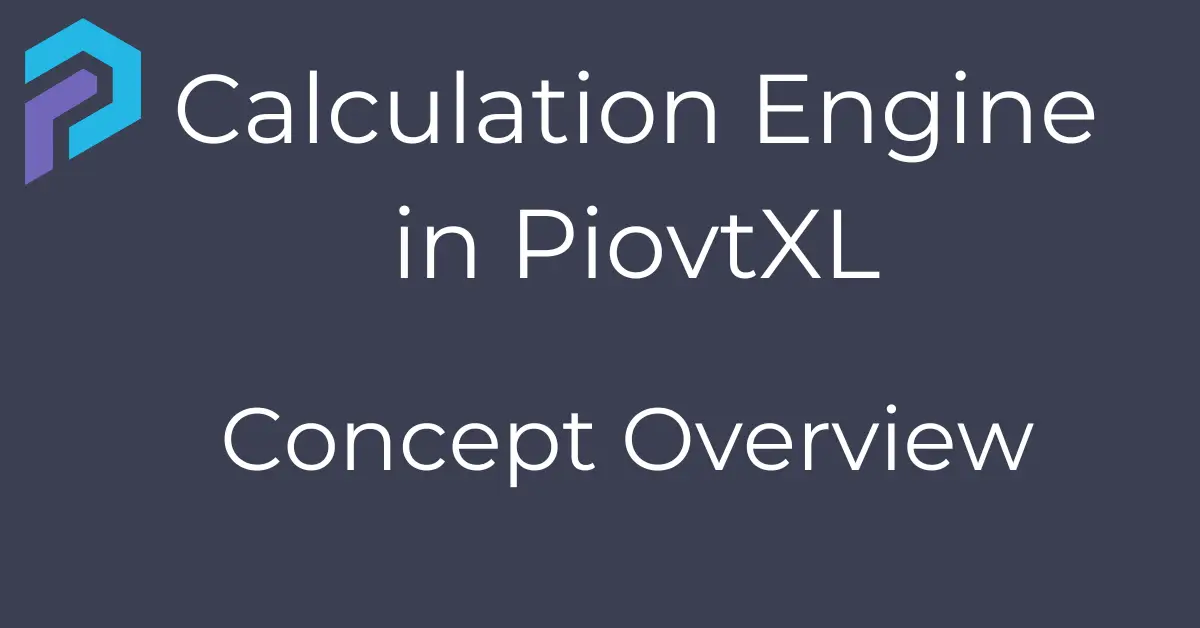In the previous chapter, we explored the process of unifying data and storing it within a data cube, ensuring structured and efficient data management. The next crucial step is to leverage a robust calculation engine to transform this stored data into meaningful financial forecasts and KPI calculations, providing actionable insights that drive data-driven decision-making.
Why Do Finance Teams Need a Calculation Engine?
Financial professionals depend on precise calculations to perform critical tasks, including analyzing budget variances, determining revenue percentages, monitoring key performance indicators (KPIs), and generating financial forecasts for strategic decision-making.
Without an efficient calculation engine, these processes can become time-consuming, error-prone, and inconsistent. Manual data manipulation increases the risk of inaccuracies, which can impact financial reporting and forecasting. To address these challenges, PivotXL provides dynamic, automated features that streamline financial calculations, ensuring quick and accurate results.
1) Run-Time Calculations (Instant & Dynamic)
PivotXL supports real-time financial calculations, allowing finance teams to generate up-to-date insights on demand without processing these calculations beforehand.
Key Run-Time Calculations
Roll-Up Calculations
Finance teams can consolidate multiple accounts into a single, structured report, following pre-defined aggregation rules. For example, individual sales accounts can be automatically summed into a total revenue account, simplifying financial analysis.
Time-Based Calculations
PivotXL leverages an advanced time dimension that enables automated calculations such as year-to-date (YTD) summaries, quarterly breakdowns, and end-of-year projections. These calculations update dynamically, ensuring finance professionals always work with the latest financial data.
Advantages of Run-Time Calculations
Real-time insights allow users to retrieve updated values instantly. Reports remain dynamic and current with every data refresh, eliminating the need for manual adjustments. Additionally, run-time calculations ensure accuracy and consistency across financial reporting.
2) Prior-Load Calculations (Optimized for Performance & Efficiency)
In some cases, preloading financial calculations before user access is more efficient, particularly for complex or high-volume computations.
Three Ways to Preload Calculations in PivotXL
Excel as a Calculation Engine
Finance teams extract structured data from the data cube into Excel, where built-in formulas and macros process financial results. The computed values are then uploaded back into the data cube for quick access. This method is especially useful for teams that are already familiar with Excel-based financial modeling.
PivotXL Built-in Web Calculations
Instead of relying on external spreadsheets, users can execute calculations directly within PivotXL. This reduces dependency on manual processes, streamlining workflows and ensuring consistency across all financial reports.
Custom Scripts for Advanced Calculations
PivotXL can implement custom scripts to automate complex financial computations. These scripts handle tasks such as revenue projections with seasonality adjustments, automated cost allocations, and dynamic what-if scenario modeling. By leveraging custom scripting, finance teams can ensure accuracy, repeatability, and efficiency in financial operations.
Conclusion
The calculation engine in PivotXL enhances financial decision-making by providing instant run-time calculations, preloaded calculations for efficient forecasting, and custom scripting for sophisticated financial models.
By automating financial computations, finance professionals can improve efficiency, reduce errors, and make data-driven decisions with confidence. PivotXL enables finance teams to move beyond static spreadsheets and adopt a dynamic, automated approach to financial forecasting and analysis.
Additional Resources: