Each year, Gartner releases its Gartner Magic Quadrant for Financial Planning Software(FP&A) Solutions, a report used by CFOs and finance leaders to evaluate vendors in the space.
Appearing on the Magic Quadrant signals maturity, credibility, and broad functionality. But many finance teams have started asking:
“Does Gartner’s list reflect what’s right for our business?”
In this article, we’ll break down what the Magic Quadrant actually measures, what it overlooks, and why some of the best-fit FP&A solutions — including PivotXL — may not appear on the list but still outperform in real-world usage.
What Is the Magic Quadrant?
The Gartner Magic Quadrant for Financial Planning Software is a two-axis matrix that ranks software vendors based on:
- Completeness of Vision (strategy, innovation, market understanding)
- Ability to Execute (product functionality, customer support, operational scale)
Vendors are placed in one of four quadrants:
- Leaders (e.g., Workday Adaptive Planning, Anaplan)
- Challengers (strong performance, narrower vision)
- Visionaries (innovative but may lack scale)
- Niche Players (specialized or early-stage solutions)
What Gartner Evaluates in FP&A Tools
To be considered, tools generally need:
- Multi-scenario planning and forecasting
- Budgeting and consolidation
- Workflow and collaboration features
- Cloud deployment and integration capabilities
- Global customer reach or large-scale adoption
It’s why companies like Oracle, SAP, Vena Solutions, and Anaplan often make the list.
What the Magic Quadrant Doesn’t Tell You
While helpful for procurement checklists, the Magic Quadrant doesn’t measure some of the most important things for mid-market and growth-stage finance teams:
| Not Evaluated by Gartner | Why It Matters |
|---|---|
| Implementation speed | Long setups = delayed ROI |
| Pricing transparency | Many vendors still require a sales call |
| Ease of ownership | Most tools require internal admins or consultants |
| Excel compatibility depth | Not all “Excel-friendly” tools are created equal |
| Post-launch support | Success often hinges on ongoing help |
| Flexibility and scripting | Logic customization is critical for fast-changing teams |
Real User Frustrations with Magic Quadrant Tools
“Stay far, far away. I just got our templates to a usable point almost a year after implementation started.”
– Reddit user on Vena Solutions
“You need a dedicated power user just to make minor changes.”
– G2 review on legacy tools
While Gartner ranks vendors for scale and enterprise fit, many of those tools fall short when:
- Teams are small or resource-constrained
- Implementation needs to move fast
- Business models evolve quickly and require agile logic
Why PivotXL Isn’t in Gartner — and Why That’s a Good Thing (for Now)
PivotXL is not (yet) listed in Gartner’s Magic Quadrant — but it’s rapidly becoming the go-to tool for FP&A teams that want:
- ✅ A true Excel-native interface
- ✅ Flat pricing with no surprises
- ✅ A 30-day trial — no sales call required
- ✅ An optional scripting engine to automate logic
- ✅ A built-in analyst to maintain your models, not just sell you software
PivotXL was built for teams that want modern automation without giving up Excel — and without hiring a full-time admin or external consultants.
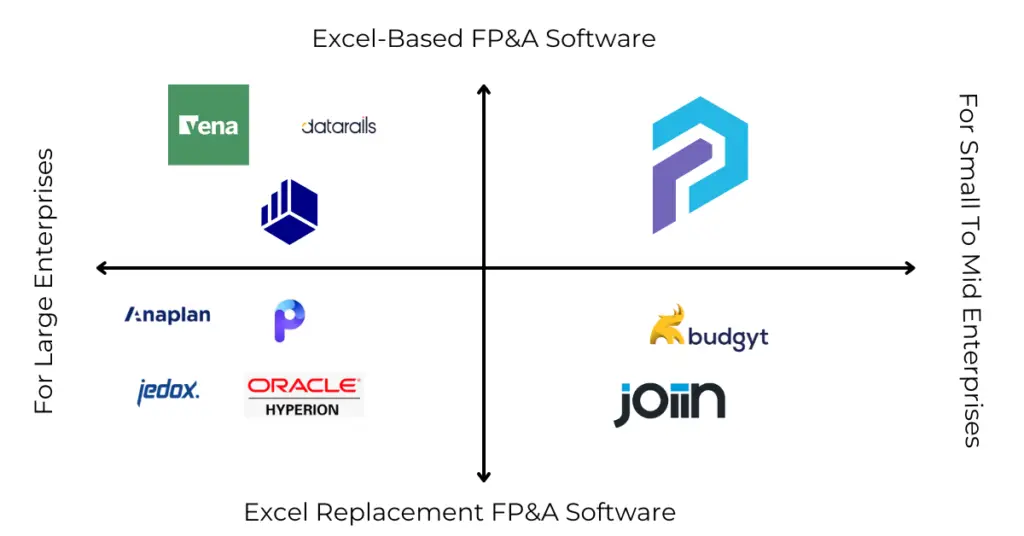
Magic Quadrant vs. Fit-for-Use
| Criteria | Magic Quadrant Vendors (e.g. Vena, Anaplan) | PivotXL |
|---|---|---|
| Enterprise scale and reach | ✅ Yes | ❌ Mid-market focused |
| Excel-native experience | ⚠️ Varies | ✅ Fully Excel-based |
| Transparent pricing | ❌ No | ✅ Yes |
| Free trial | ❌ No | ✅ 30 days |
| Scripting and custom logic | ❌ Often missing | ✅ Optional engine |
| Built-in support | ❌ Add-on or external | ✅ Analyst add-on |
| Implementation time | Months | Weeks or less |
| Business Continuity | Internal Hire | Gauranteed Through Analyst |
Final Thoughts
The Gartner Magic Quadrant is a helpful signal — but it’s not the only one that matters.
If you’re a fast-moving finance team looking for:
- Lower risk
- Faster implementation
- Real Excel compatibility
- Analyst support included
…then a tool like PivotXL may deliver more value than any “Leader” on the Quadrant.
👉 Explore PivotXL Documentation
👉 Try it free for 30 days
👉 See Product Demos



