In construction, the Work-in-Progress (WIP) report is one of the most critical financial documents you produce. It tells you where each project stands today, how much revenue you’ve earned, and whether you’re overbilled or underbilled.
WIP reporting software takes this essential report and makes it faster, more accurate, and easier to update — giving contractors the insight they need to protect margins and keep projects on track.
What Is a WIP Report?
A WIP report provides a snapshot of a project’s status, showing:
- Contract value
- Costs incurred to date
- Percentage complete
- Revenue earned
- Billed amounts
- Overbilling or underbilling
For bonding companies, auditors, owners, and executives, the WIP report is the go-to document for understanding financial progress.
Why Cost-to-Complete Is the Heart of WIP Reporting
The accuracy of your WIP report hinges on one calculation: Cost-to-Complete (CTC).
CTC estimates how much budget is still needed to finish the project. This number determines:
- Percentage complete – Actual costs divided by (actual costs + CTC).
- Forecasted profit at completion – Original contract value minus (actual costs + CTC).
- Overbilling/underbilling – Earned revenue based on % complete compared to actual billings.
If your CTC is wrong, every number in your WIP report is wrong — and that can lead to overstated revenue, missed signs of margin fade, and inaccurate cash flow projections.
How Budgeting and Forecasting Feed CTC (and WIP)
- Budgeting sets the starting point for the project’s expected costs and profit. (See budgeting process)
- Forecasting updates those expectations throughout the project, based on actual performance and changes.
- Cost-to-Complete takes the updated forecast and calculates the remaining spend to finish the job.
- WIP reporting combines actual costs, CTC, and earned revenue to give a real-time picture of financial health.
When budgeting, forecasting, and CTC are connected, WIP reports stop being static month-end documents — they become live management tools.
Manual vs. Automated WIP Reporting
| Manual WIP Reporting | Automated WIP Reporting Software |
|---|---|
| Export job cost data to Excel | Live ERP/accounting system connection |
| Manually calculate CTC | CTC updated automatically from forecasts |
| Recalculate formulas each month | WIP updates instantly |
| Multiple spreadsheet versions | One source of truth |
| Days to prepare reports | Ready in minutes |
PivotXL – WIP Reporting Without the Hassle
PivotXL is WIP reporting software built for contractors who want automation without giving up the flexibility of Excel.
With PivotXL, you can:
- Pull actual job costs directly from ERP/accounting systems.
- Let project managers update CTC in connected Excel templates.
- Instantly update WIP reports as soon as forecasts change.
- Generate ASC 606-compliant WIP schedules in minutes.
- Track trends in profitability, margin fade, and billing status.
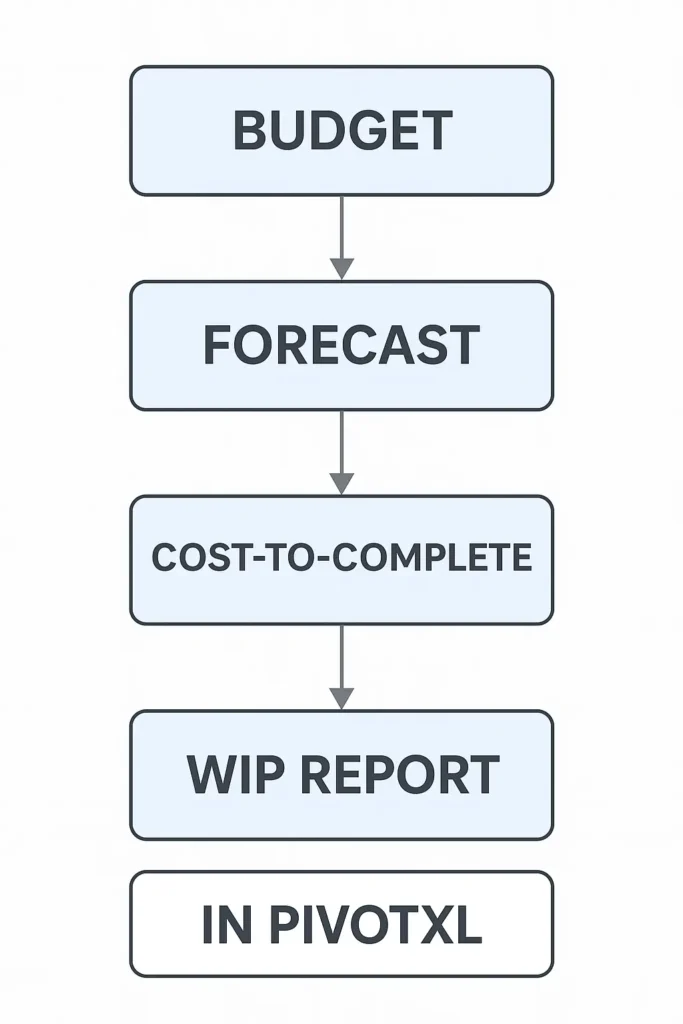
Beyond the WIP Report – Extra Insights
A great WIP reporting system also delivers:
- Project-Wise Profitability – See which jobs drive the most margin.
- Margin Fade Analysis – Detect erosion early and take corrective action.
- Change Order Impact – Track how scope changes affect profit and timelines.
- Portfolio Dashboards – Roll up all jobs into a single executive view.
Why WIP Reporting Software Matters
WIP reporting without accurate CTC is like a map without a compass — you know where you are, but not where you’ll end up. CTC gives your WIP report direction, connecting past performance (actual costs) to the project’s future (forecasted costs and profit).
By automating budgeting, forecasting, CTC, and WIP together, PivotXL ensures that every report is timely, accurate, and actionable — helping you make better decisions, protect margins, and keep projects on track.



