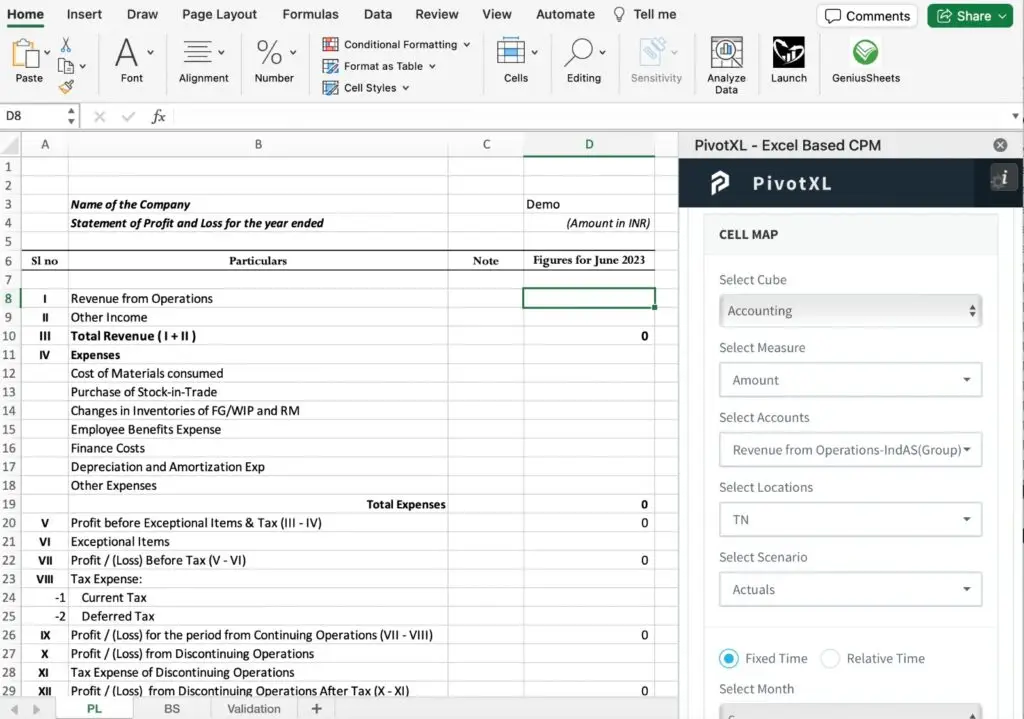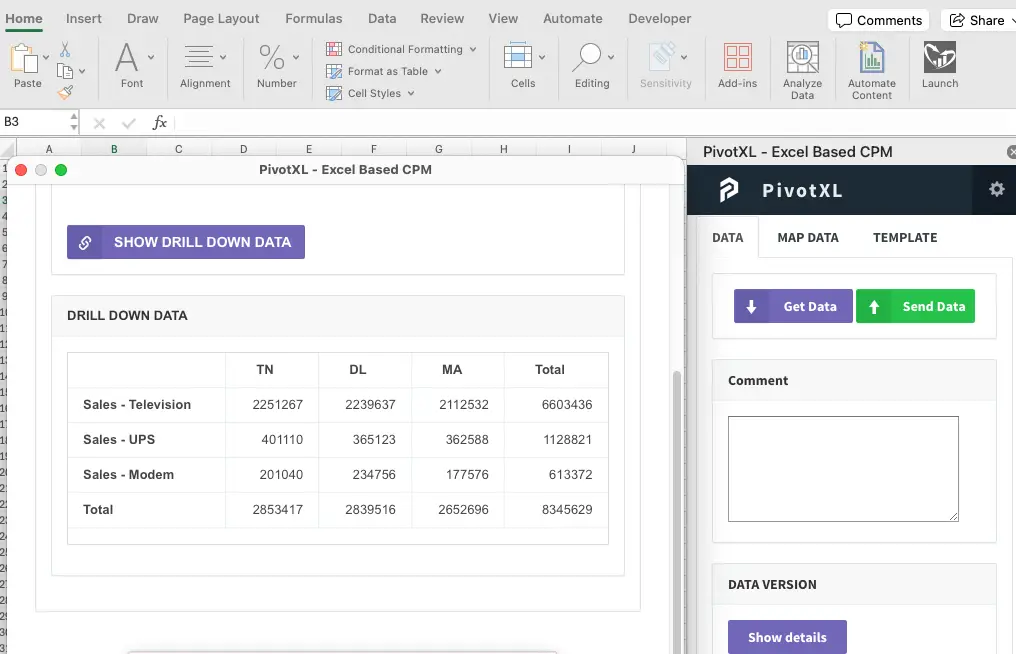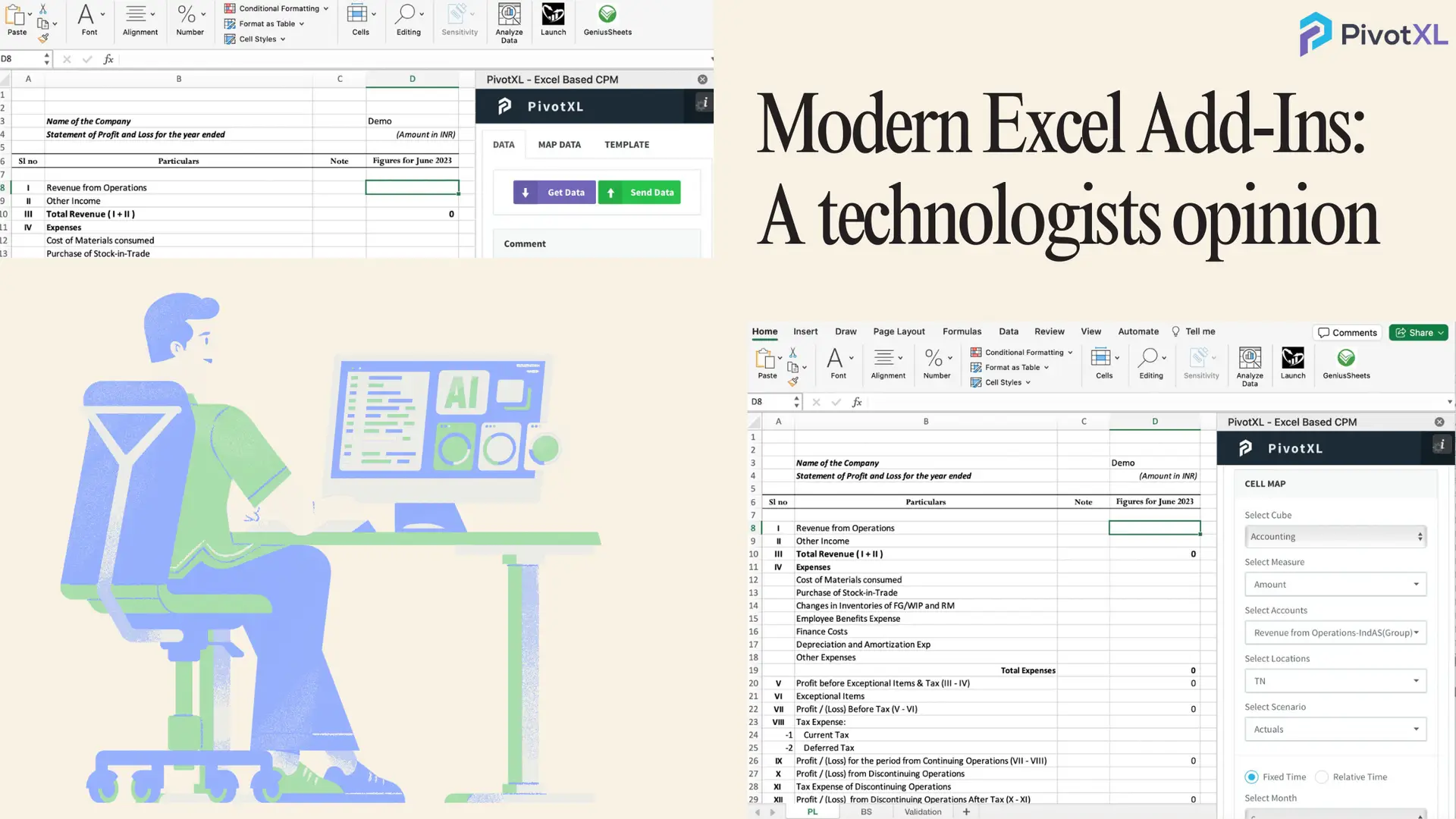Excel Add-ins have been available for decades. You could write backend code in VBScript to manipulate cells, configure calculations and even create graphs. If you wanted others to share this experience, you package the code in an installer to send to others. This was great for the desktop era when Microsoft was fighting with Lotus Notes.
Today the game has changed. We can collaborate at the same time via google spreadsheets. We are also used to the concept of apps through our phones and tablets. If we want new functionality, we can quickly check on the app store to download something and test it out.
Moving Office to the cloud
Microsoft knew that it had to transition to the cloud era or it will become obsolete. Luckily, under the new leadership of Satya Nadella Microsoft is catching on. Word and Excel are no longer just desktop apps. The browser based version of Word and Excel looks and feels just like their desktop counterparts.
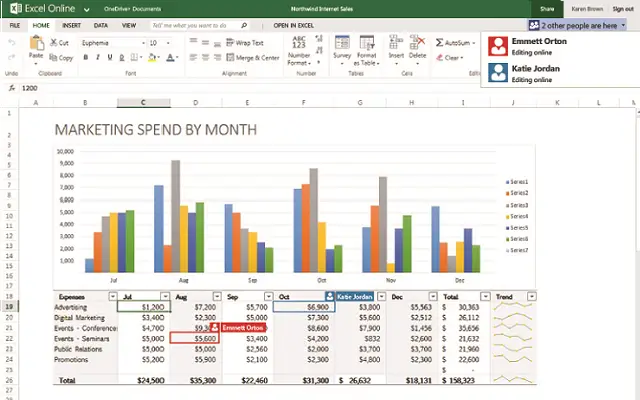
Even the desktop Office applications are cloud-connected. You have to log into your Microsoft account to keep your office apps active. The little known add-ins in Office 365 is completely different than the older version.
The modern Excel Add-ins
The add-ins today are not VBScript backend code like it was in the ’90s. We can build a full app on top of Microsoft Excel. Similar to the app store, the add-in store can be searched for a selection of apps. In fact, the official name for the Microsoft add-in store is appsource.
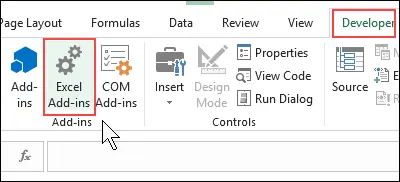
We built PivotXL with modern add-in technology. It connects to the Excel API and also connects to our cloud application. Through that, we can connect Excel cells to cube data in our cloud application. Users can upload data from Excel to cloud and download data back to Excel. We combine the simple upload/download functionality with alerts, user management, and many others. This provides organizations with a robust set of features to perform budgeting, simplify financial close, track inventory, track incidents, and many others.