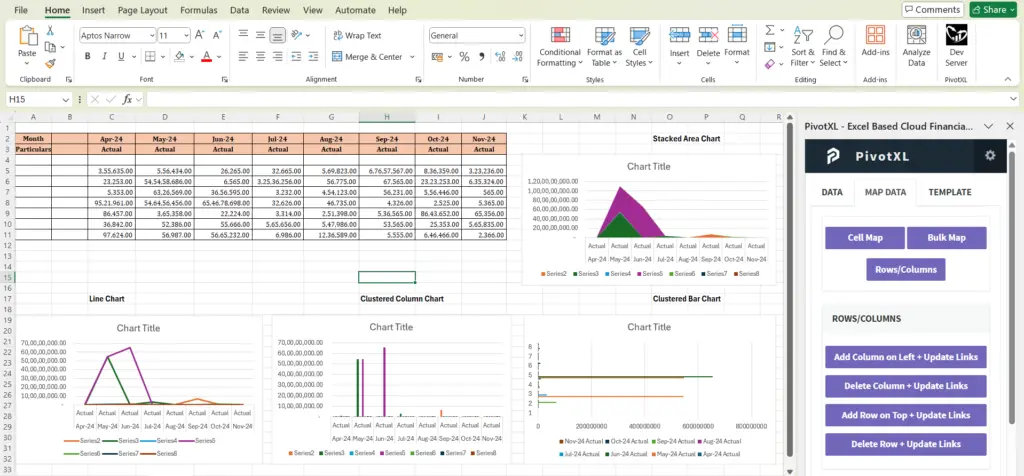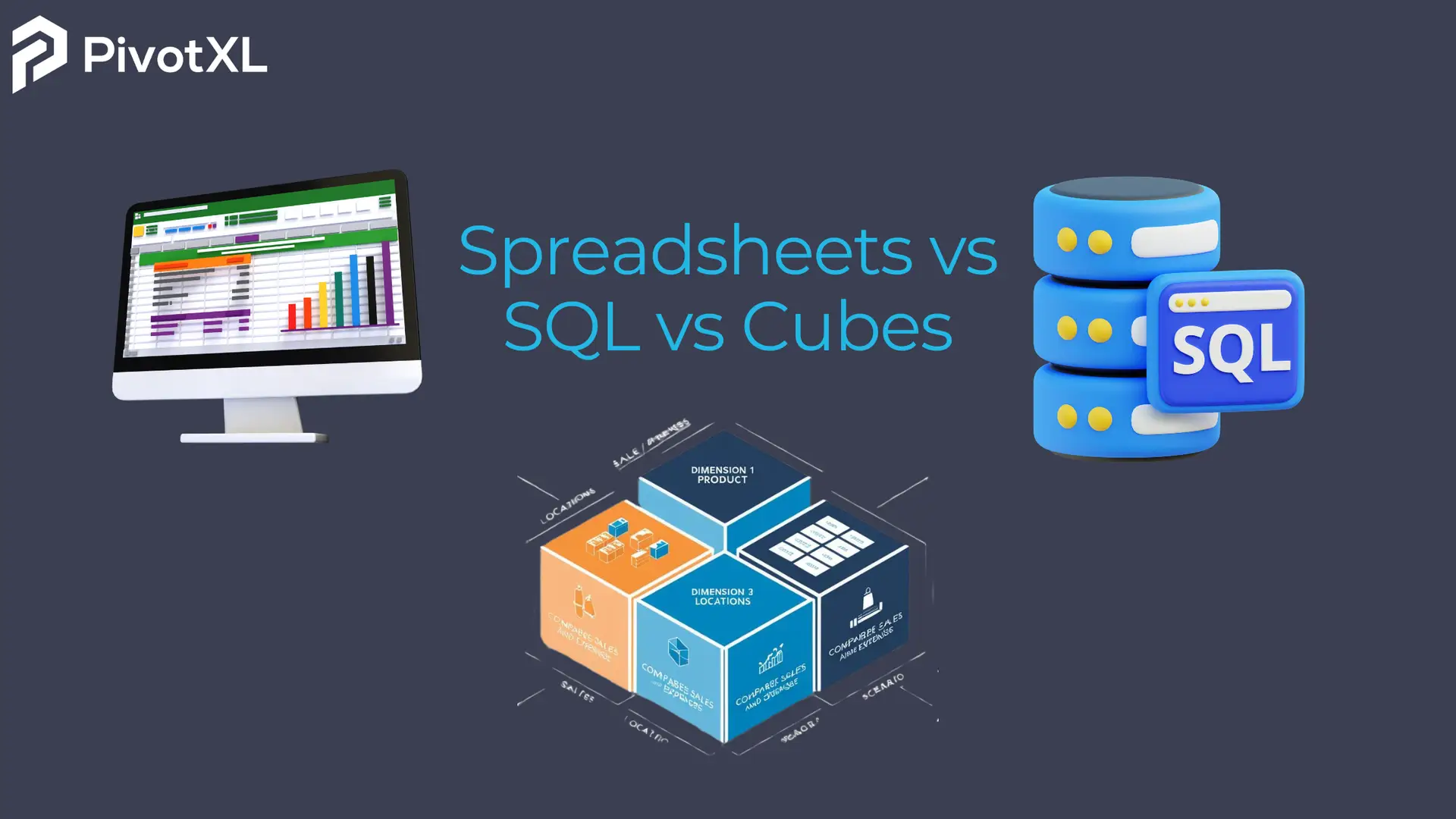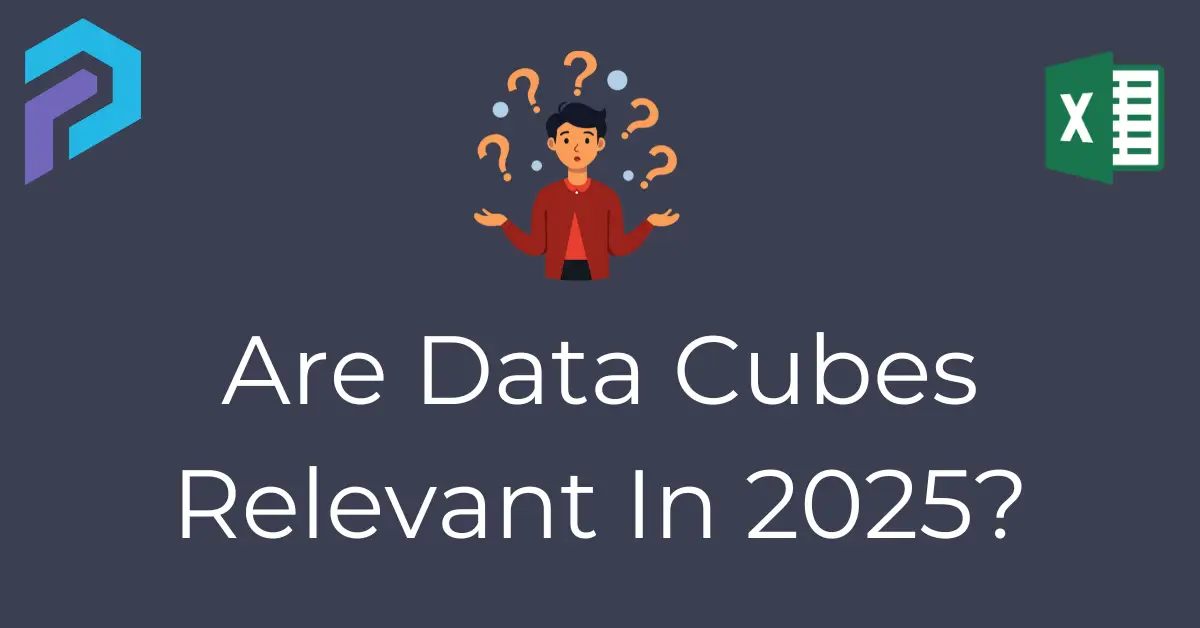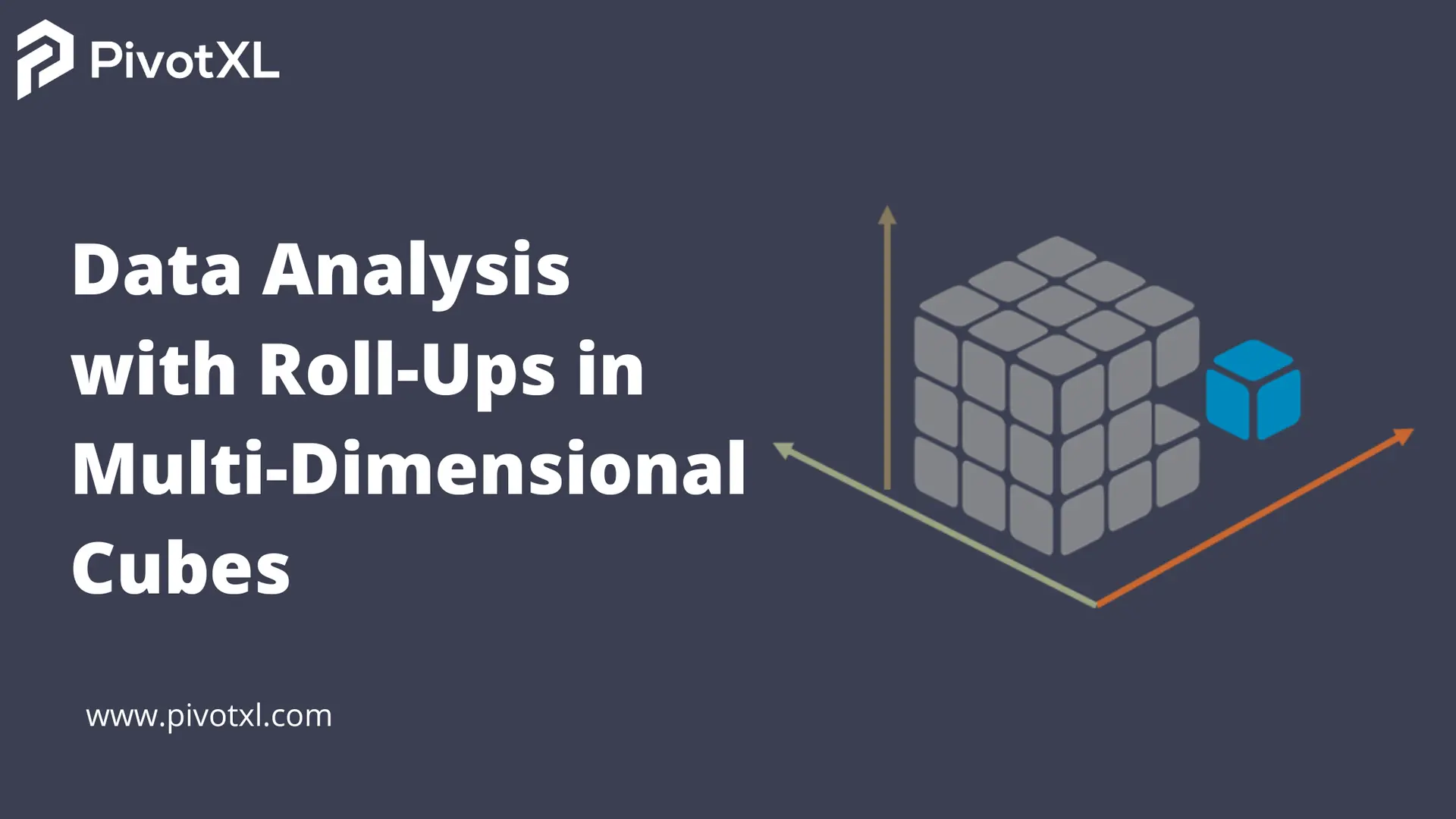Intro
When it comes to managing and analyzing data, spreadsheets are the go-to tool for many. Their flexibility and simplicity make them ideal for quick tasks and ad-hoc analysis. But as data needs grow, SQL and Cubes offer alternative ways to handle more complex scenarios. Here, we’ll explore how spreadsheets, SQL, and Cubes differ and their best use cases.
SQL
SQL also organizes data in rows and columns, resembling a spreadsheet at first glance. However, it doesn’t rely on cell references. Instead, SQL extracts data using conditional queries like:
SELECT * FROM table WHERE condition = TRUE;SELECT * FROM table WHERE condition1 = TRUE OR condition2 = FALSE;
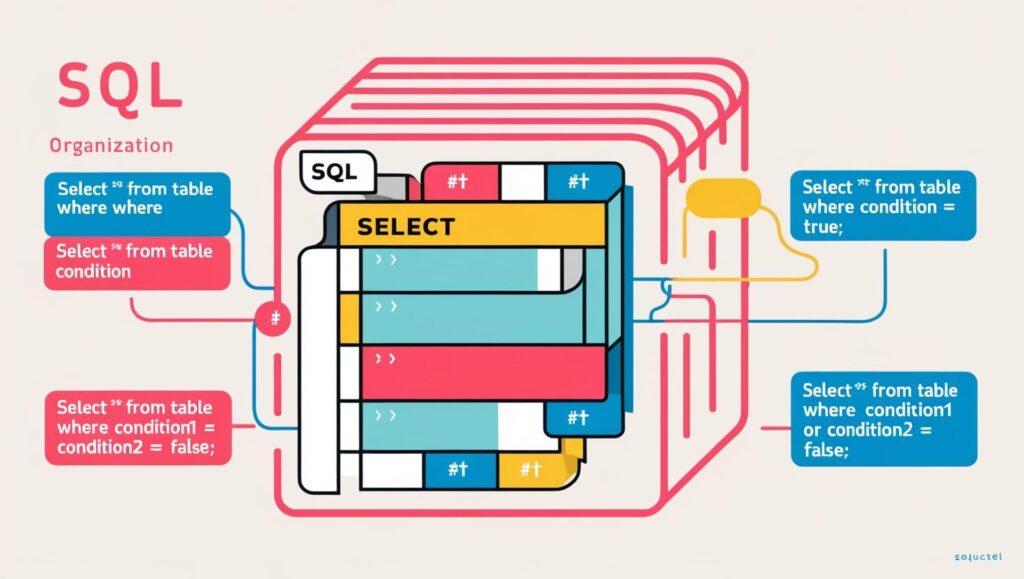
These queries fetch data that meets specific conditions, which can then be analyzed or parsed. SQL is particularly powerful for querying large databases or combining data from multiple tables via joins. While ideal for software developers and advanced users, SQL can quickly become complicated for business users unfamiliar with coding.
Cubes
Cubes extend the concept of spreadsheets into multiple dimensions. Instead of just rows and columns, Cubes introduce dimensions like depth, time, or categories. Each “cell” in a Cube is identified by its position across all dimensions, such as Row-1, Column-1, Dimension3-1.
The main advantage of Cubes is their ability to organize data across multiple dimensions for deeper analysis. However, they require a predefined structure, which reduces flexibility compared to spreadsheets. This makes them more suitable for businesses with consistent and well-organized data needs.
Spreadsheets and SQL Use Cases and Users
The spreadsheet provides maximum flexibility but is limited in layout. We use SQL for querying but it gets complicated for business users. Cubes are harder to understand but just as easy to use as a spreadsheet.
There is no single best tool. Business users can use spreadsheets for quick data gathering and ad-hoc analysis. SQL is for querying applications but it gets complicated very quickly. SQL’s sweet spot is with software developers building advanced applications. We can use Cubes as advanced spreadsheets but lose some flexibility.
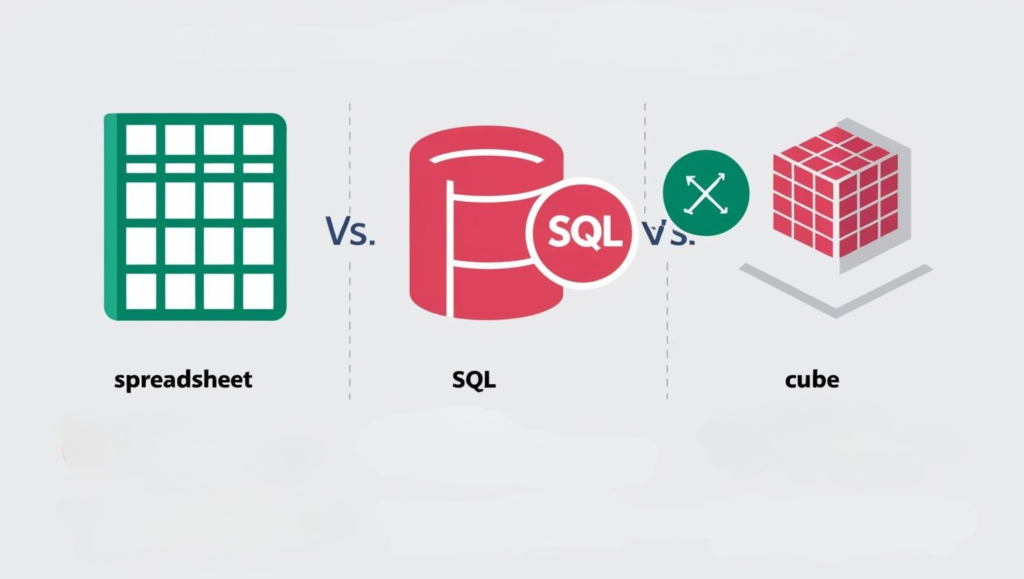
Spreadsheets with PivotXL
PivotXL utilizes the simplicity and flexibility of a spreadsheet and adds a layer of data organization on top of spreadsheets. The software utilizes the modern Microsoft Excel add-in technology to connect 2D Excel cells to a Cube cell in a simple graphical user interface. There are other advanced features for maintaining data integrity as the data in the dimensions change.